Before you begin
You must be a UKG Pro administrator to set up this integration.Integrate eqtble with UKG Pro
1. Create an Integration System User (ISU)
- Navigate to Menu > System Configuration > Security > Service Account Administration.
- Click View UKG Pro service accounts
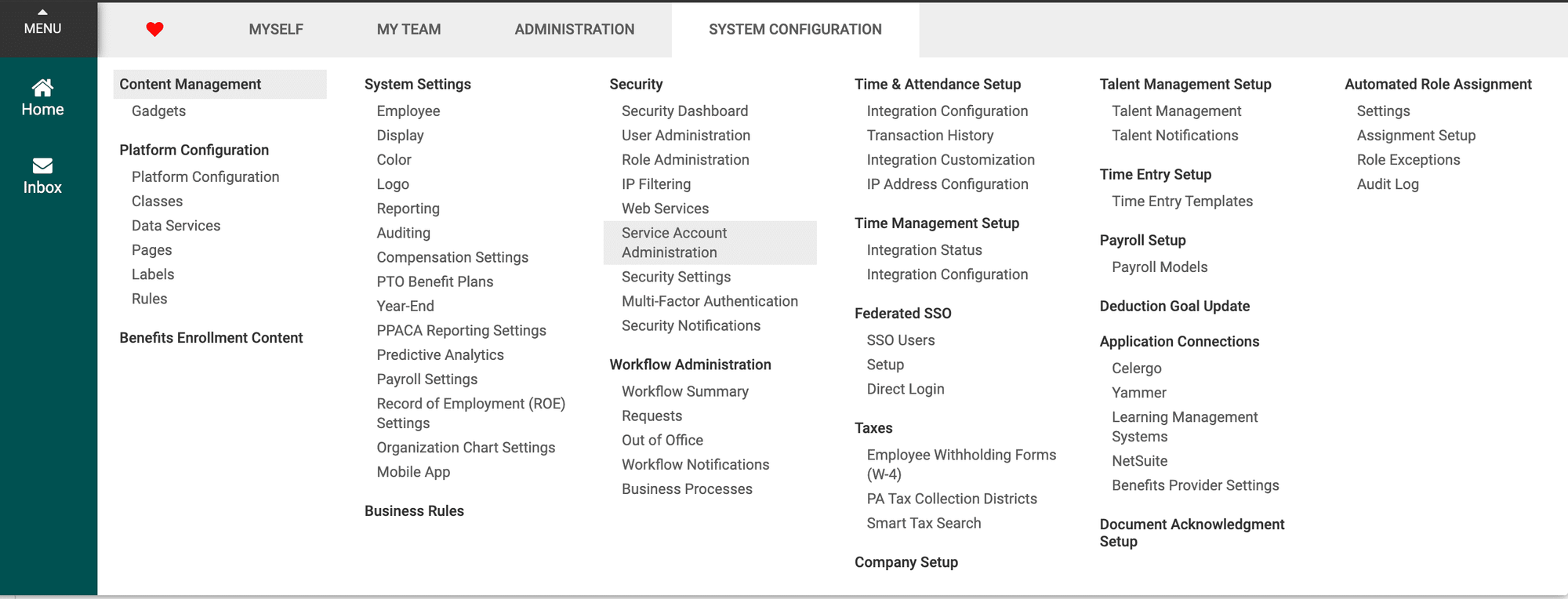
- Create a new service account for eqtble. Click Add.
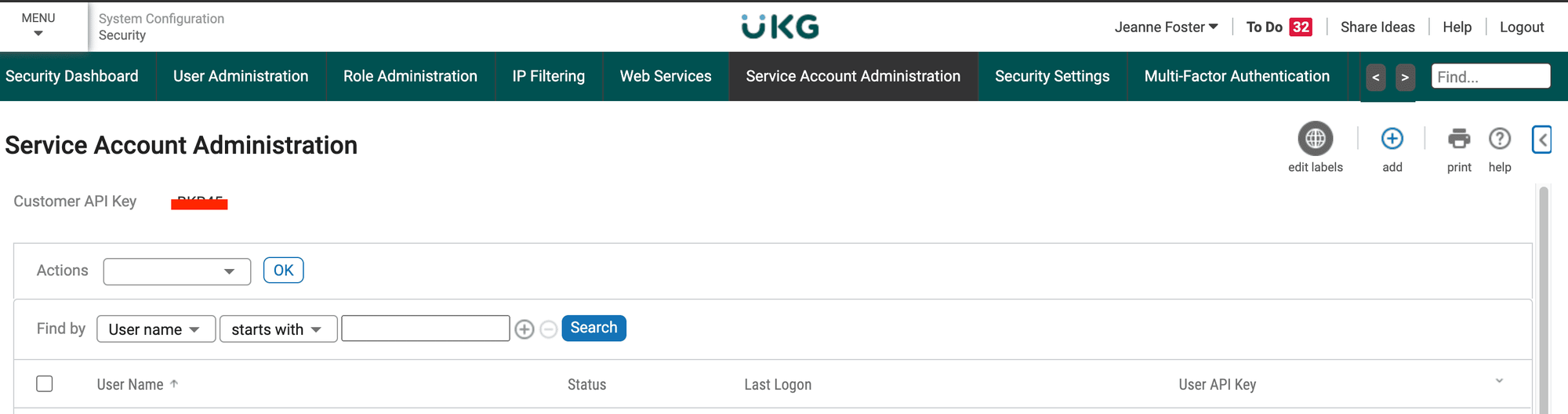
- Take note of the Username and Password. You will need these later.
2. Configure permissions for the service account
Ensure that you give this API credential the necessary permission. If permissions are not configured correctly, certain actions/triggers may not work as intended - even if the connection is successful. See the required permissions below. Learn more about permissions for service accounts here.- Add View permission for Company Configuration Integration.
- Click Service Account Permissions.
- Specify the following View permissions:
- Company Configuration Integration
- Employee Person Details
- Employee Employment Information
- Employee job
- Employee contacts
- Employee Compensation Details
- PTO Plan Integration
- Employee Job History Details
- Personnel Integration
- Employee Export
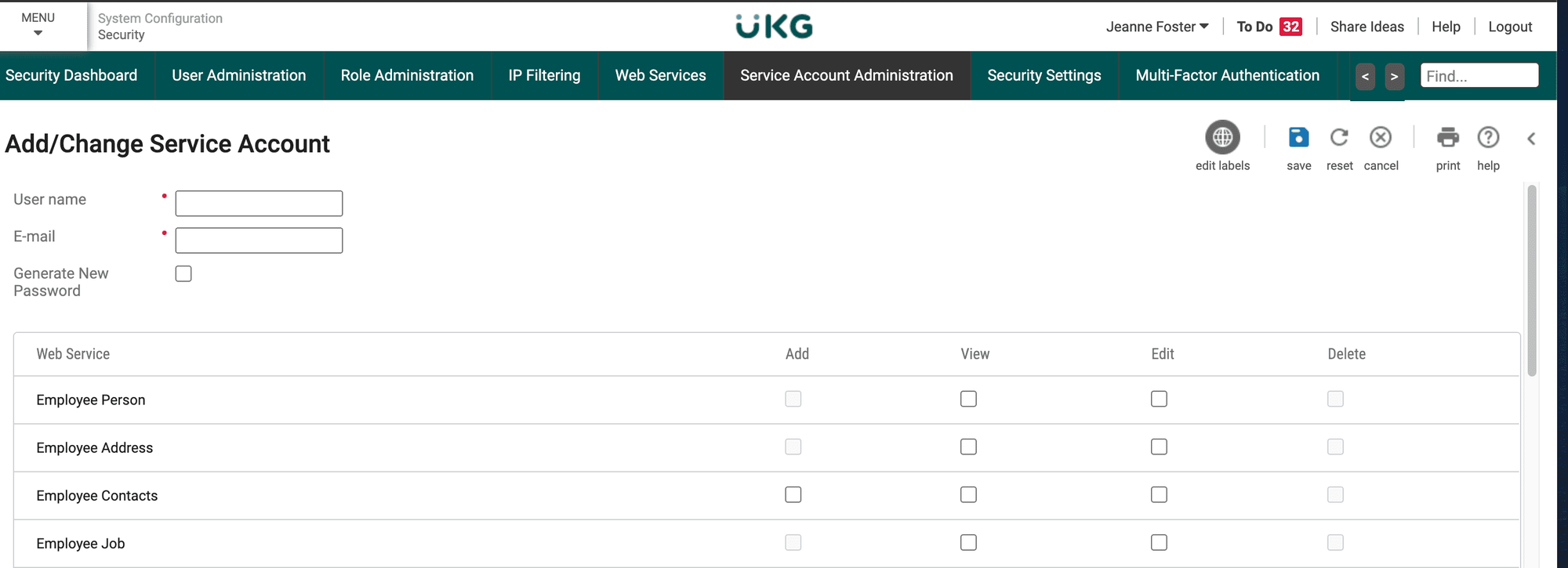
- Click Save.
3. Find your UKG Pro subdomain
- Log in to your UKG Pro portal
- Navigate to System Configuration, then Security and then Web Services
- Find the Web Service Hostname for your environment. It will look something like this:
https://subdomain.ultipro.com - Make a note of the subdomain (e.g.
subdomainin the example above) as you will need it later.
4. Find your Customer API Key
Your UKG Pro Customer API Key is a unique 4-character code that is used to identify your company.- Log in to your UKG Pro portal
- Navigate to Service Account Administration.
- Copy the Customer API Key.
5. Integrate eqtble with UKG Pro
- Sign in to the eqtble app.
- Navigate to Organization Settings.
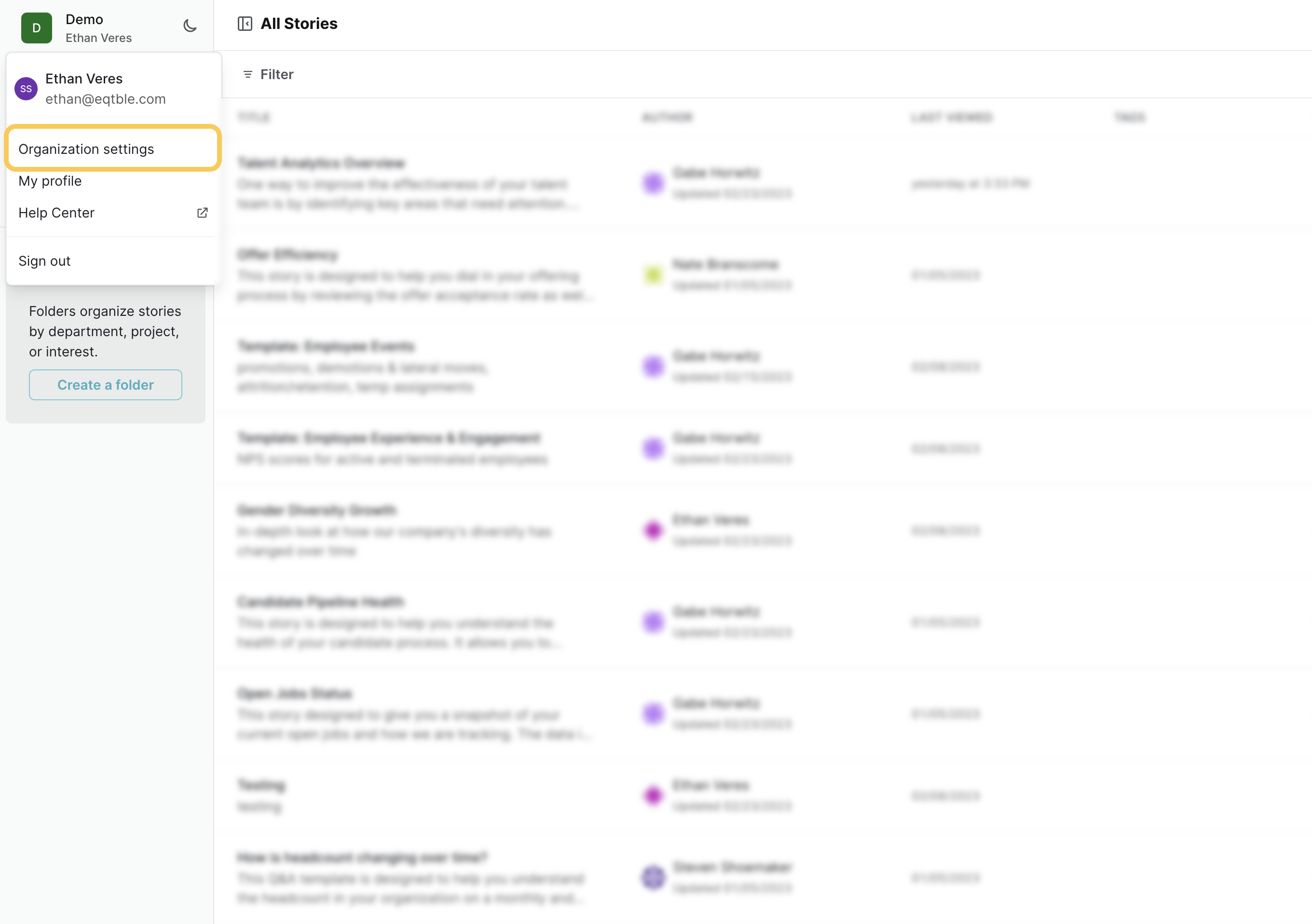
- Select Integrations and select UKG Pro Recruiting
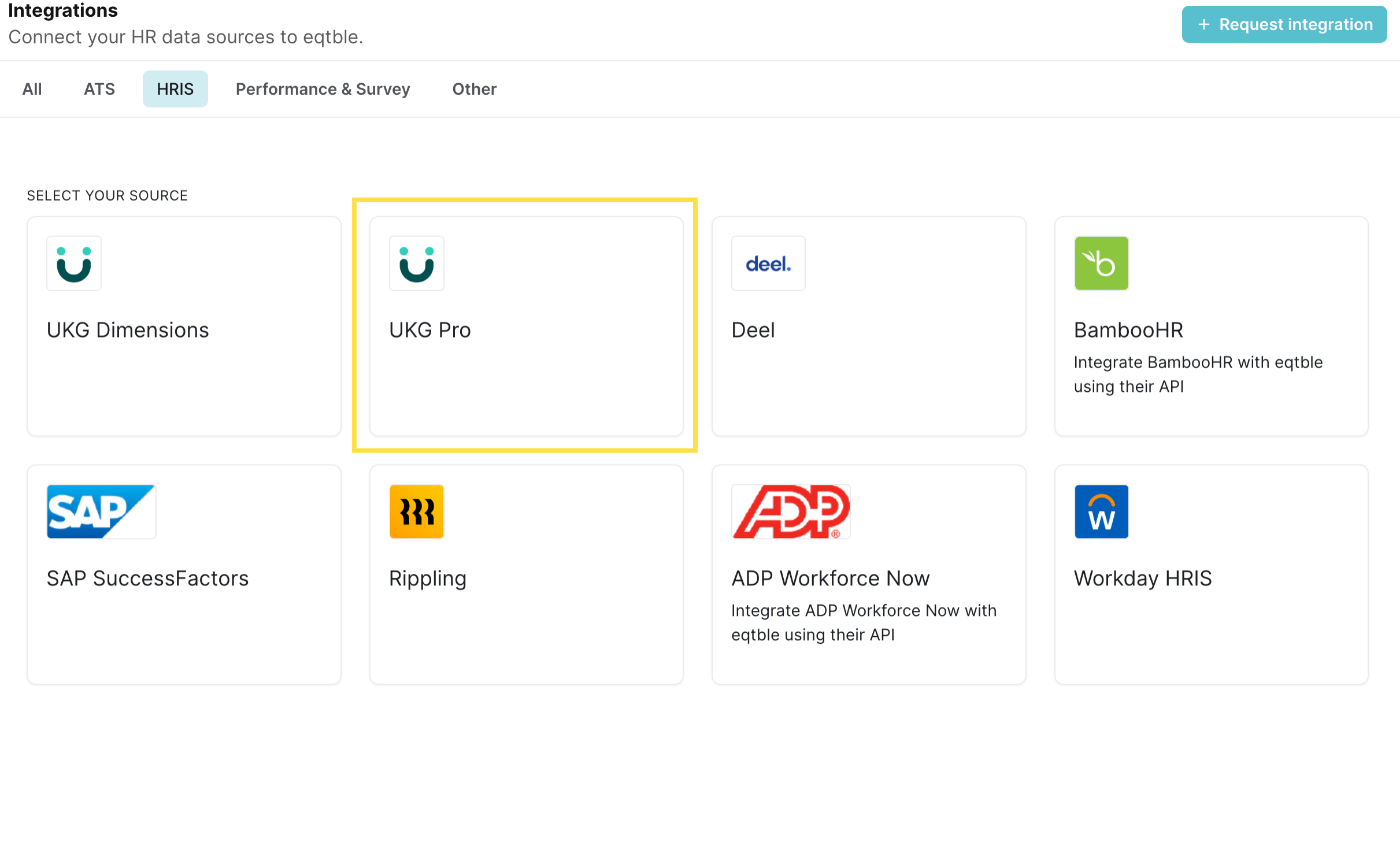
- Paste your Username, Password, API URL, and Customer API Key into the form.
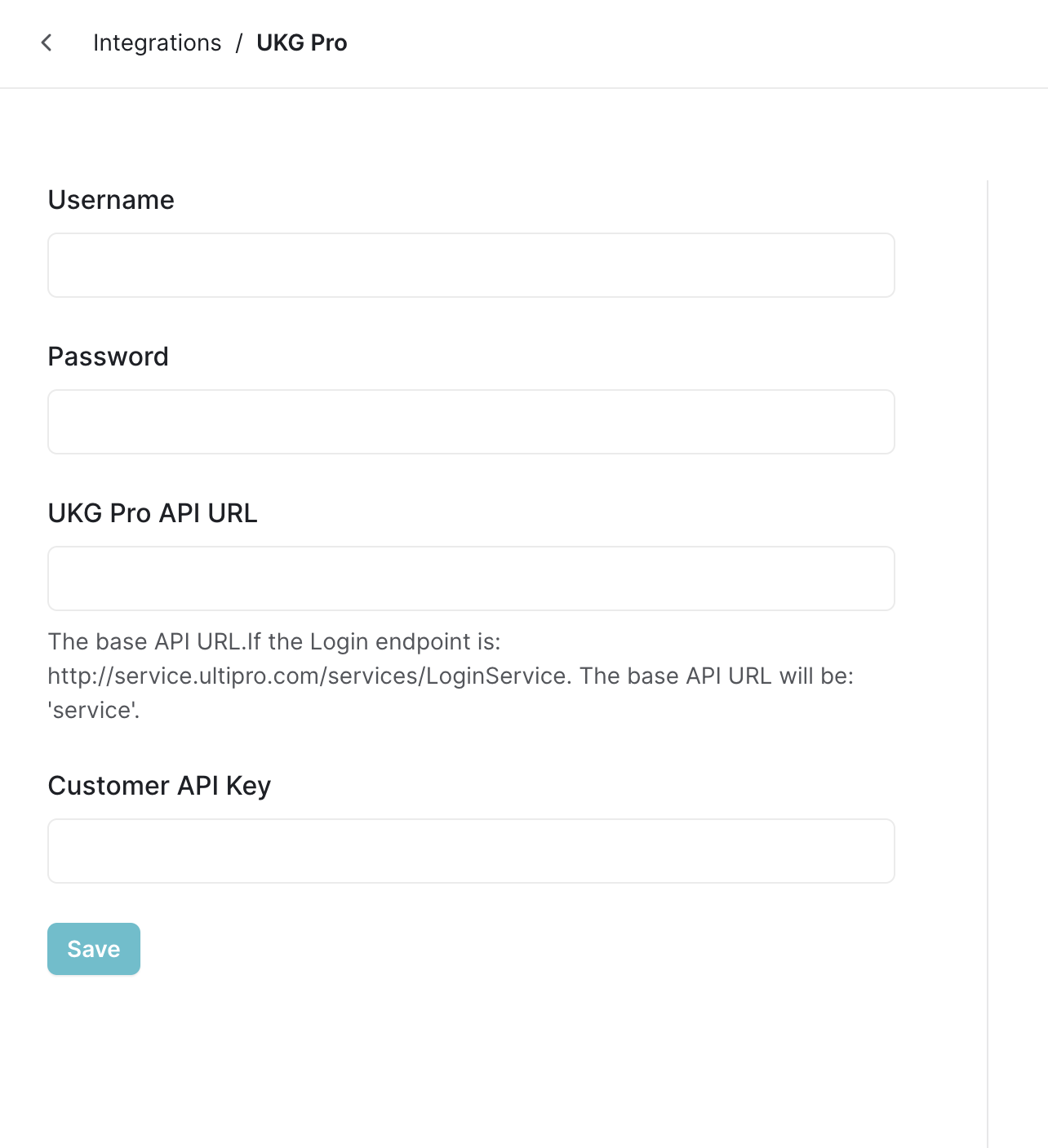
- Click Save

