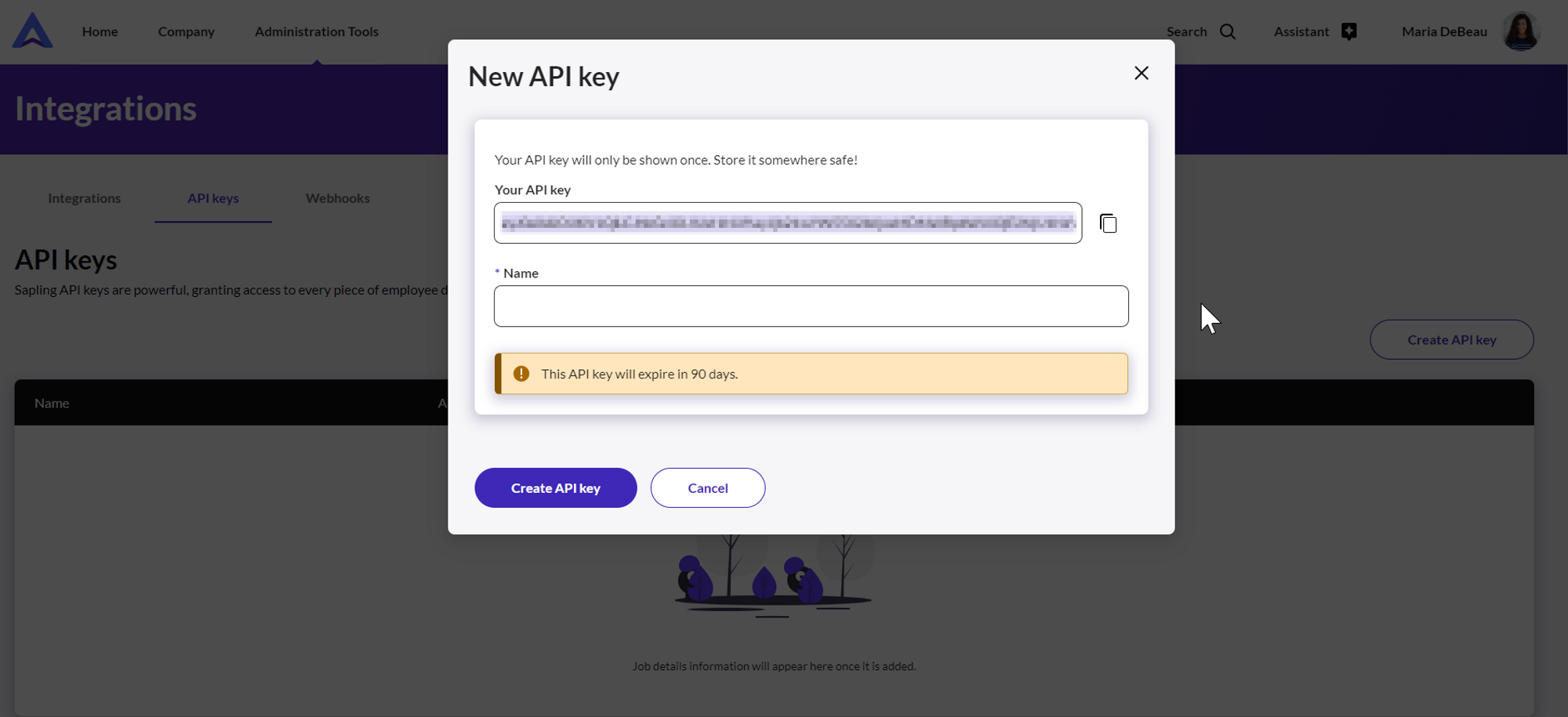Locating and Generating New API Keys
Subdomain
- “acme.saplingapp.io”, your subdomain is “acme”.
- Share the subdomain with eqtble
API Key
If you want to set up an integration with your Sapling account, you’ll likely need to generate an API Key. Users with Super Admin permissions can generate and view their own API keys.- Go to the “Integrations” page of your Sapling account
- Navigate to the API Keys tab
- Copy an existing API key, or click on the “Create New Key” button
- Be sure to name your key descriptively, so you know how each application uses that key