Before you begin
You must be a SAP SuccessFactors administrator to complete this task.Integrate eqtble with SAP SuccessFactors
1. Find your SAP SuccessFactors API URL
From the list of SAP SuccessFactors API servers, search for the environment that matches your subdomain. For example, if your domain was https://salesdemo4.successfactors.com, search for salesdemo4. Make a note of the API Server URL corresponding to your Environment and Location.2. Find your SAP SuccessFactors username and company ID
- Log in to SAP SuccessFactors.
- Click on your profile picture in the top right corner to view your username. Copy your username.
- In the same dropdown, click Show Version Information. Copy your company ID.
3. Register a client application
- Go to Admin Center > API Center > OAuth Configuration for OData.
- Click Register Client Application.
-
For the Application Name field, enter
eqtble. -
For the Application URL field, enter
https://eqtble.com. - Click Generate X.509 Certificate
- For the Common Name field, enter the name of your company.
-
For the Organization field, enter
eqtble. - Ensure the Enable validity check checkbox. is unchecked.
- Click Generate.
-
Once the certificate is generated, click Download. You will download a
Certificate.pemfile. - Click Register.
-
On the OAuth Client Applications page, click View next to the
eqtbleapplication. - Copy the Client ID.
4. Integrate eqtble with SAP SuccessFactors
- Sign in to the eqtble app.
- Navigate to Organization Settings.
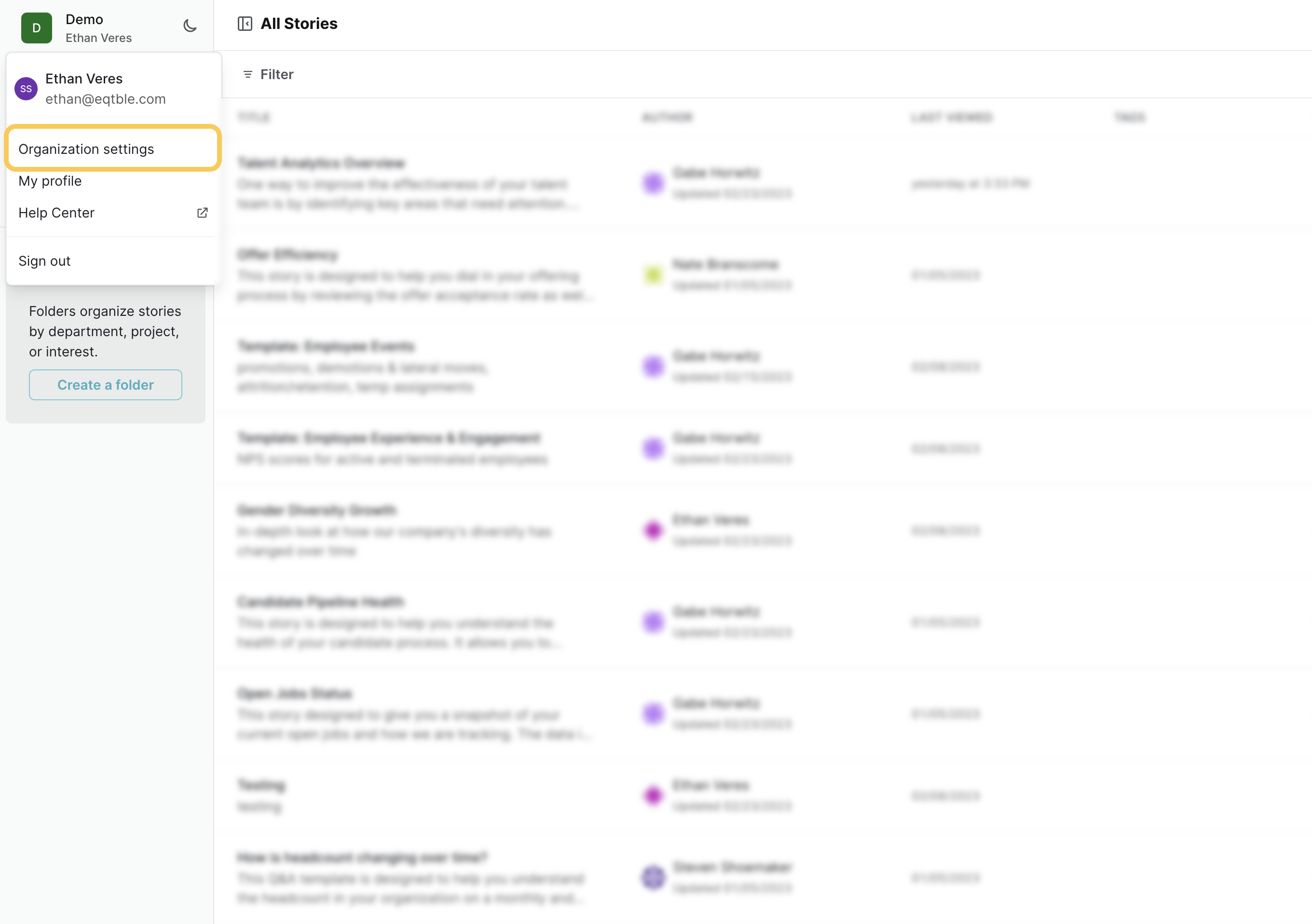
- Select Integrations and select SAP SuccessFactors
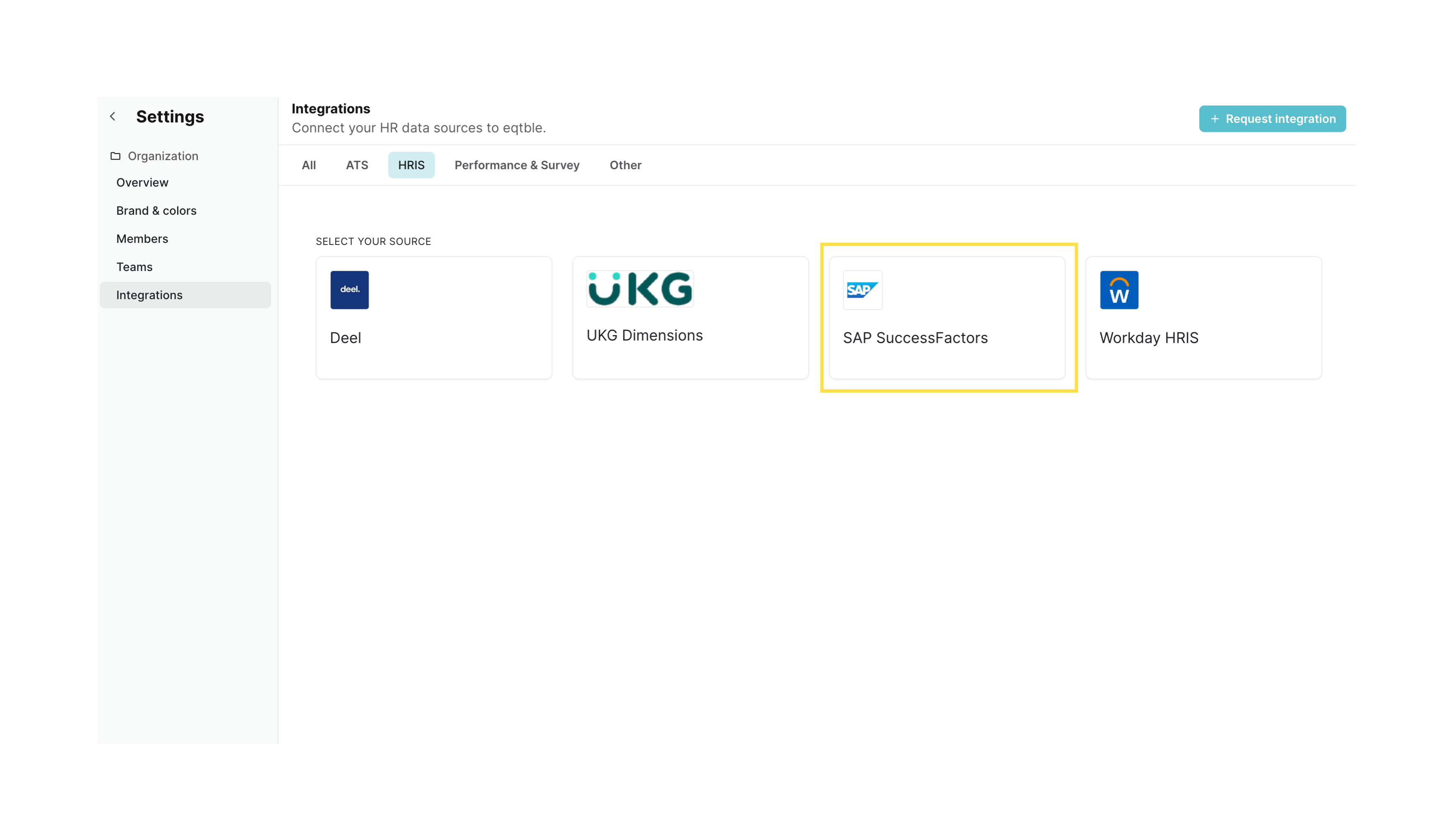
- Paste your Username, Password, App Key, Client ID into the form.
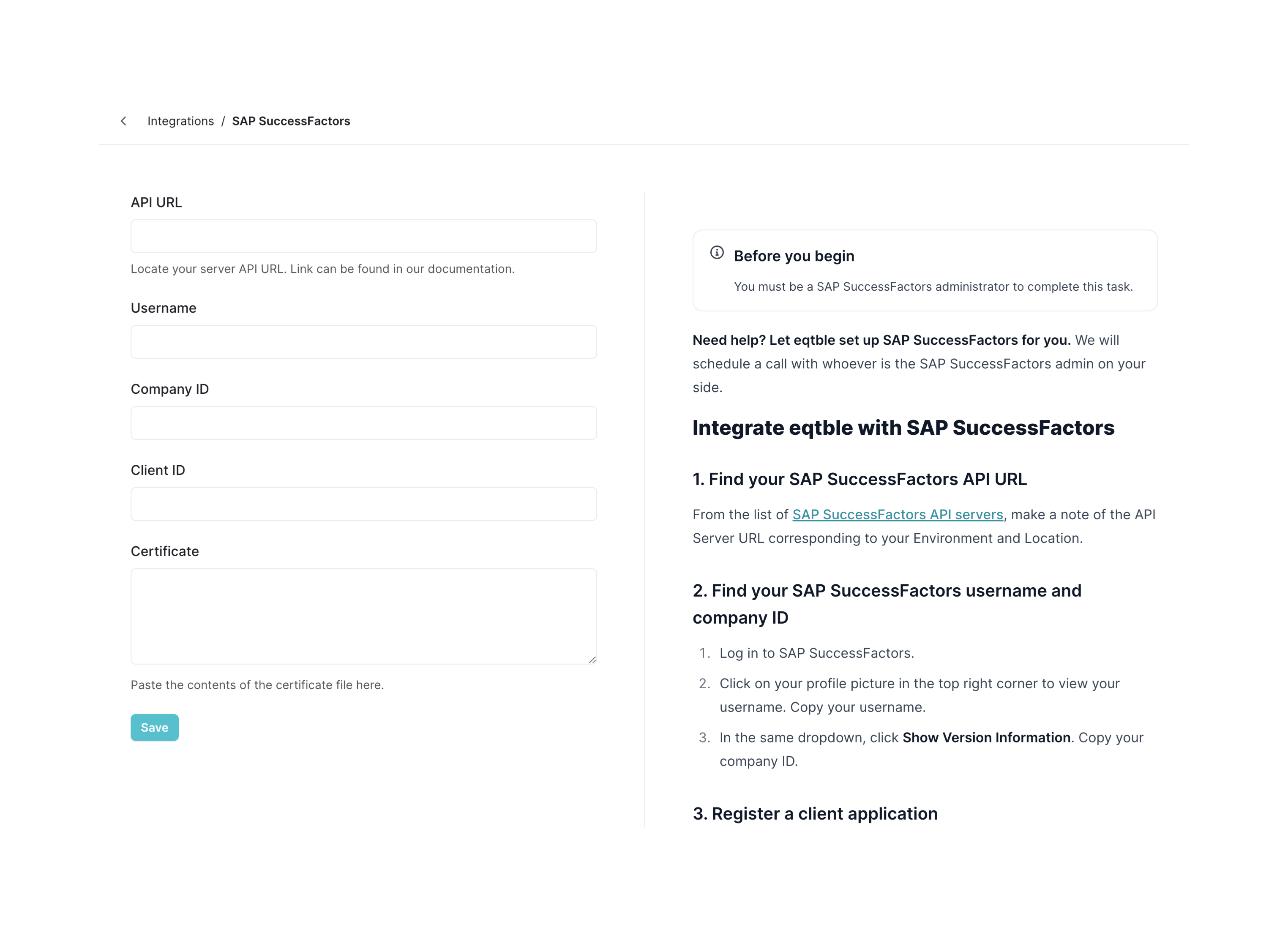
- For the certificate, open the
Certificate.pemfile you downloaded earlier in a text editor. Copy the text between-----BEGIN ENCRYPTED PRIVATE KEY-----and-----END ENCRYPTED PRIVATE KEY-----and paste it into the Certificate field. - Click Save

