Archiving and Deleting Stories
Stories must first be archived before being permanently deleted. The purpose of archiving a Story is to remove it from active circulation, but still retain it for record-keeping purposes. This allows for easy retrieval of the Story’s information if needed in the future. Once a Story is archived, it can be permanently deleted if necessary.
1. Click on the Story actions dropdown
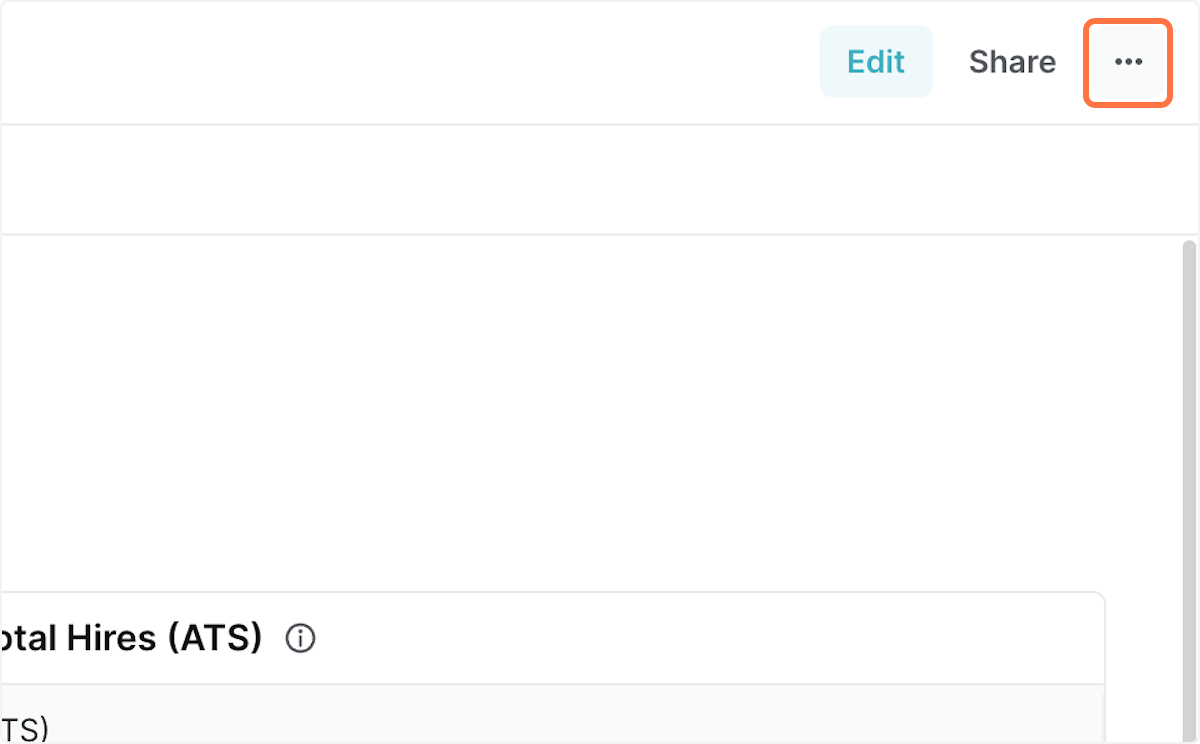
2. Click on Archive
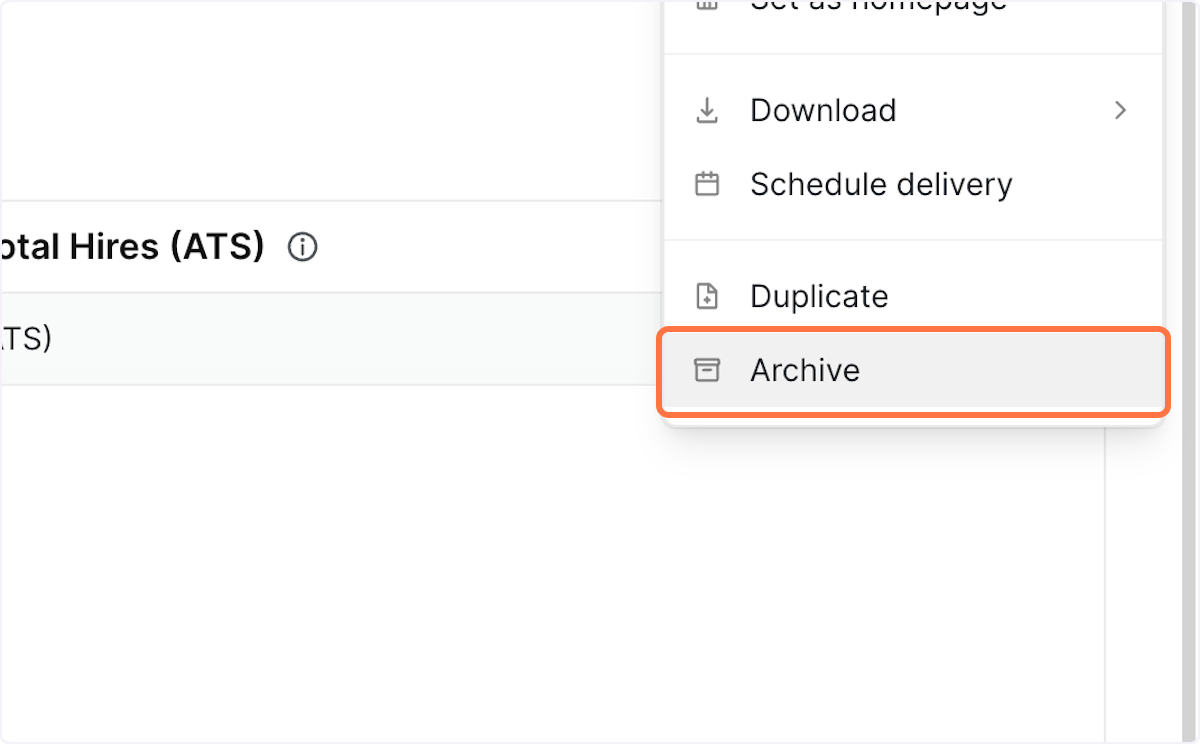
3. Confirm Archive
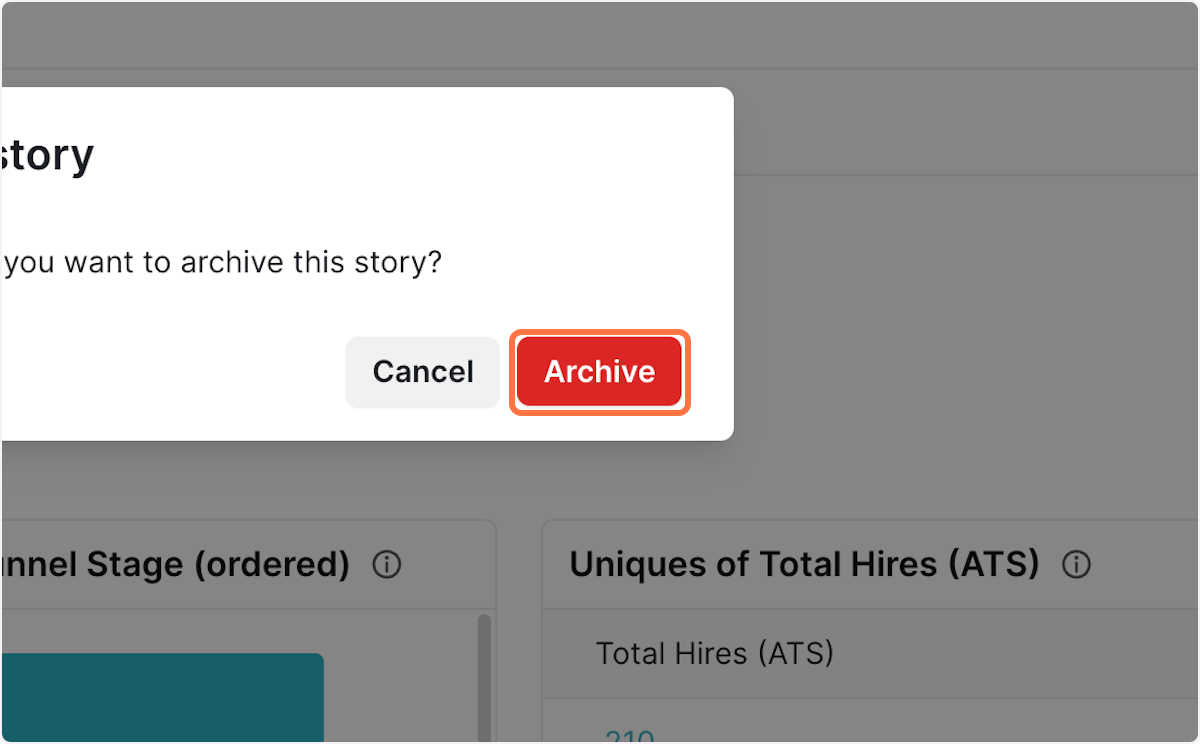
4. You should now see a that your story is archived
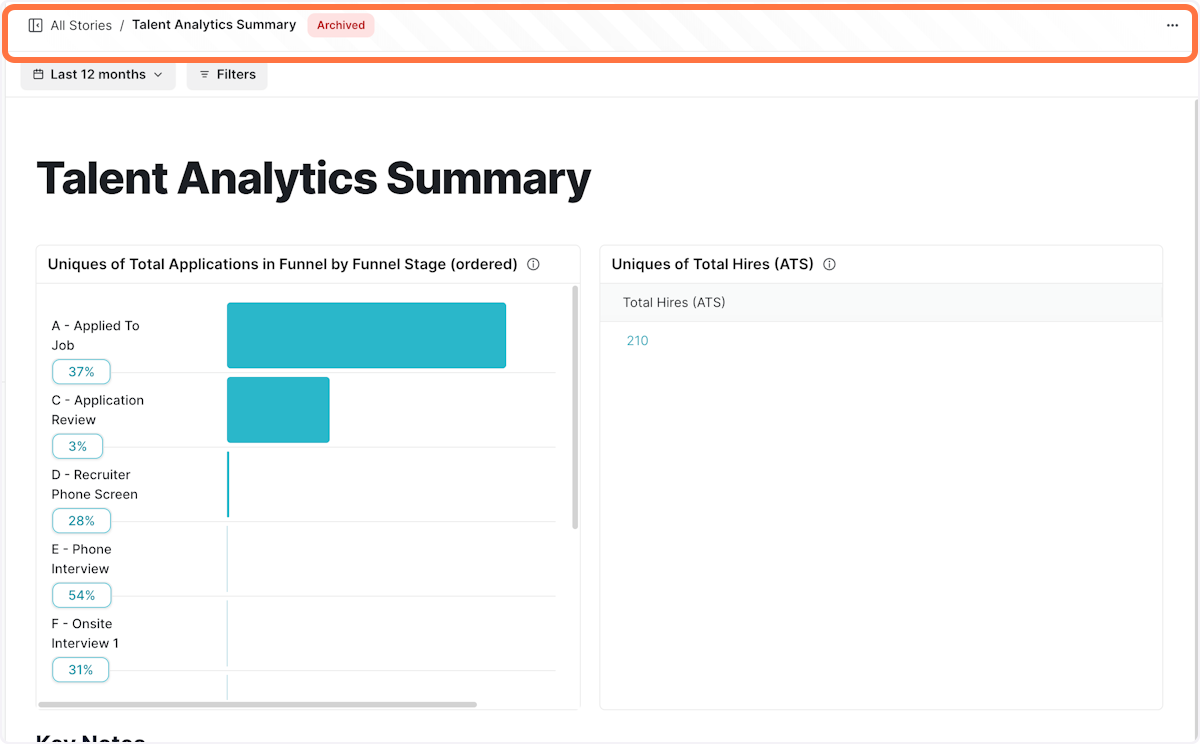
5. To Unarchive, click on the Story actions dropdown
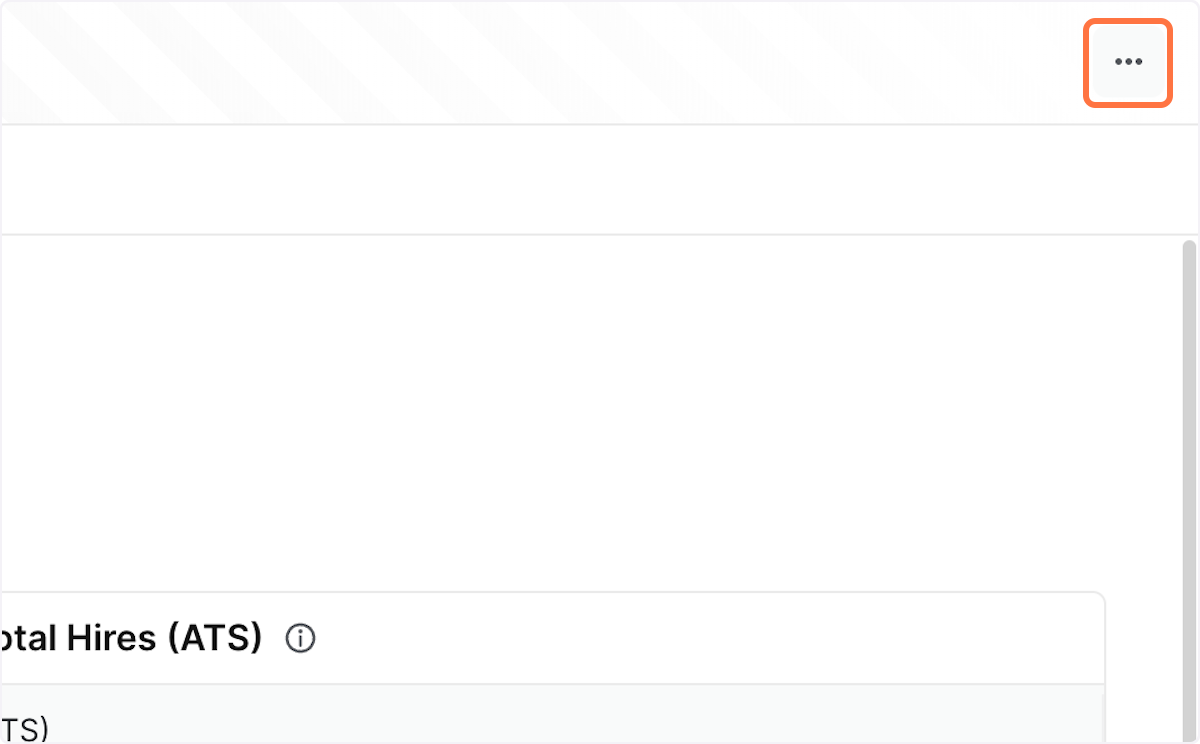
6. Click on Unarchive
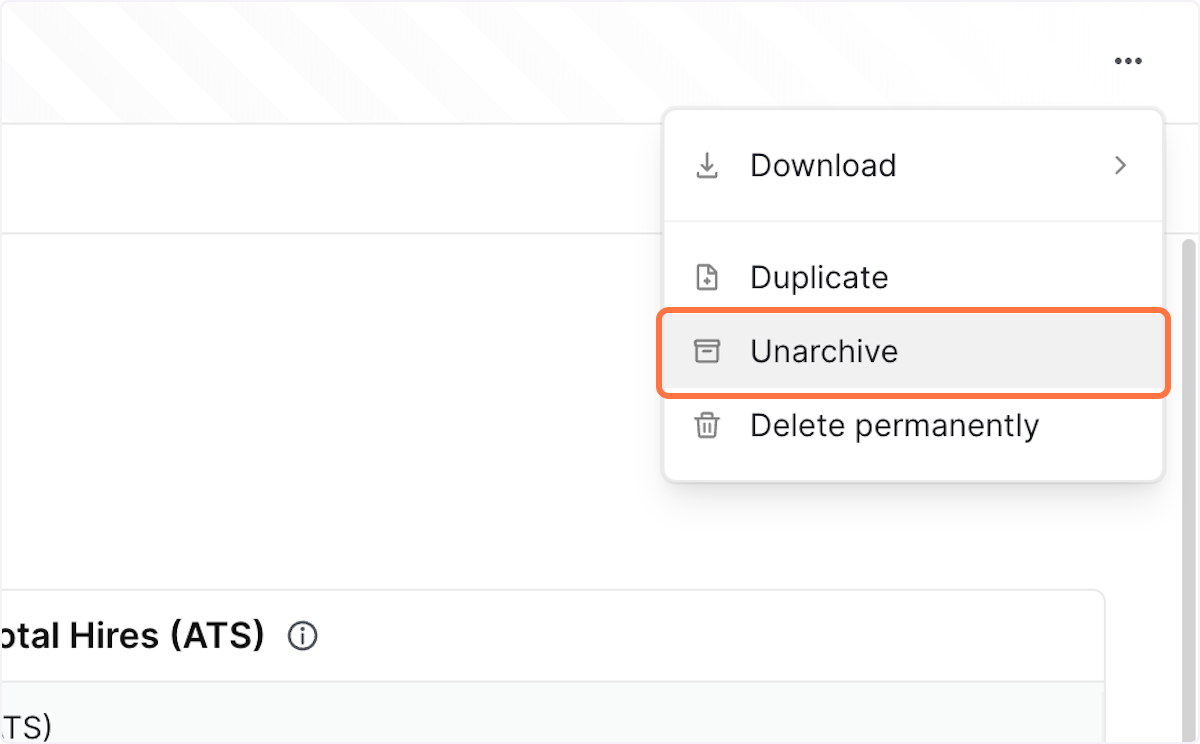
7. To permanently delete the story, click on the Story actions dropdown

8. Click on Delete permanently


