Need help? Let eqtble set up Deel for you
We will schedule a call with whoever is the Greenhouse admin on your side.Integrate eqtble with Deel
- Login to the eqtble app.
- Navigate to Organization Settings.
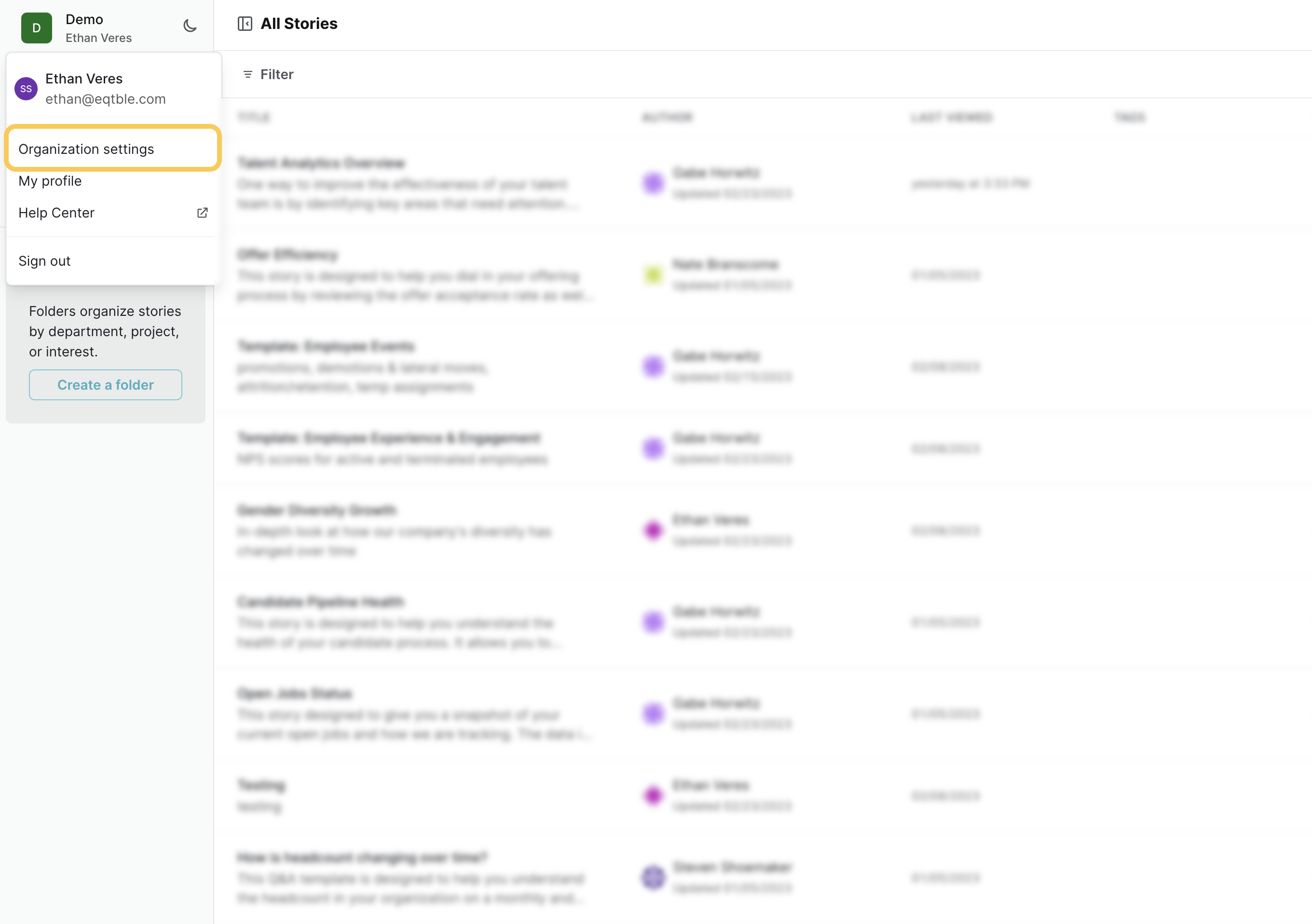
- Select Integrations and select Deel
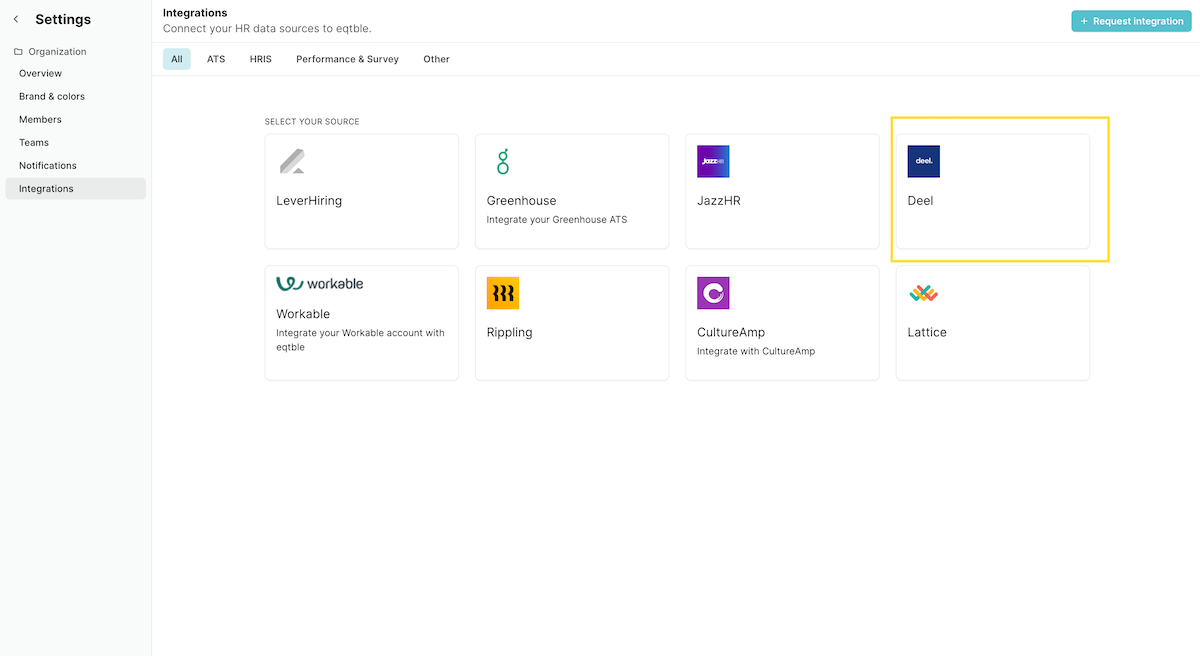
- Click Login with Deel, and login to your Deel account.
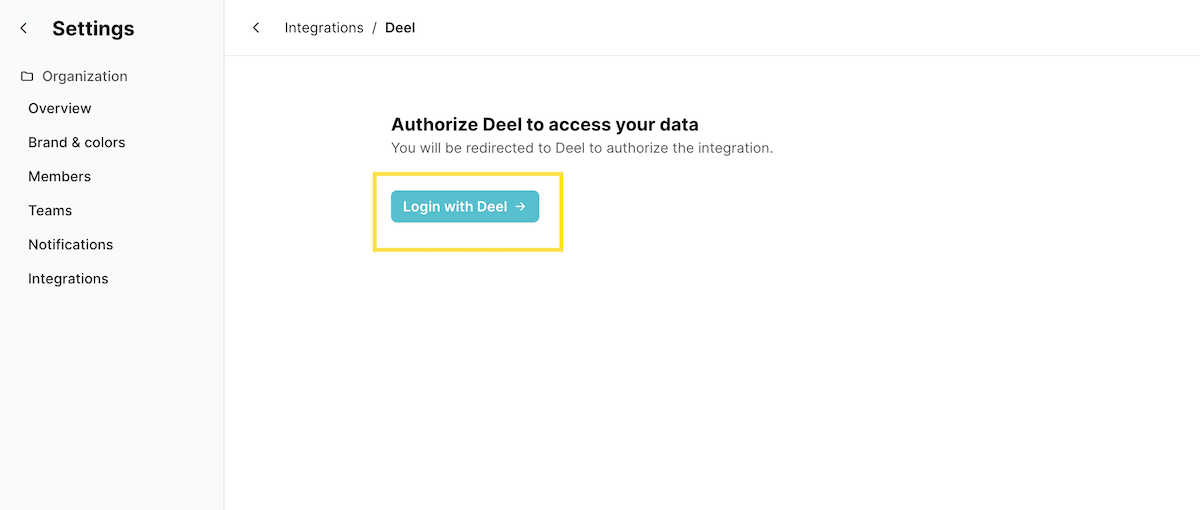
- You will be asked to authorize eqtble to access your Deel account. Click Allow.
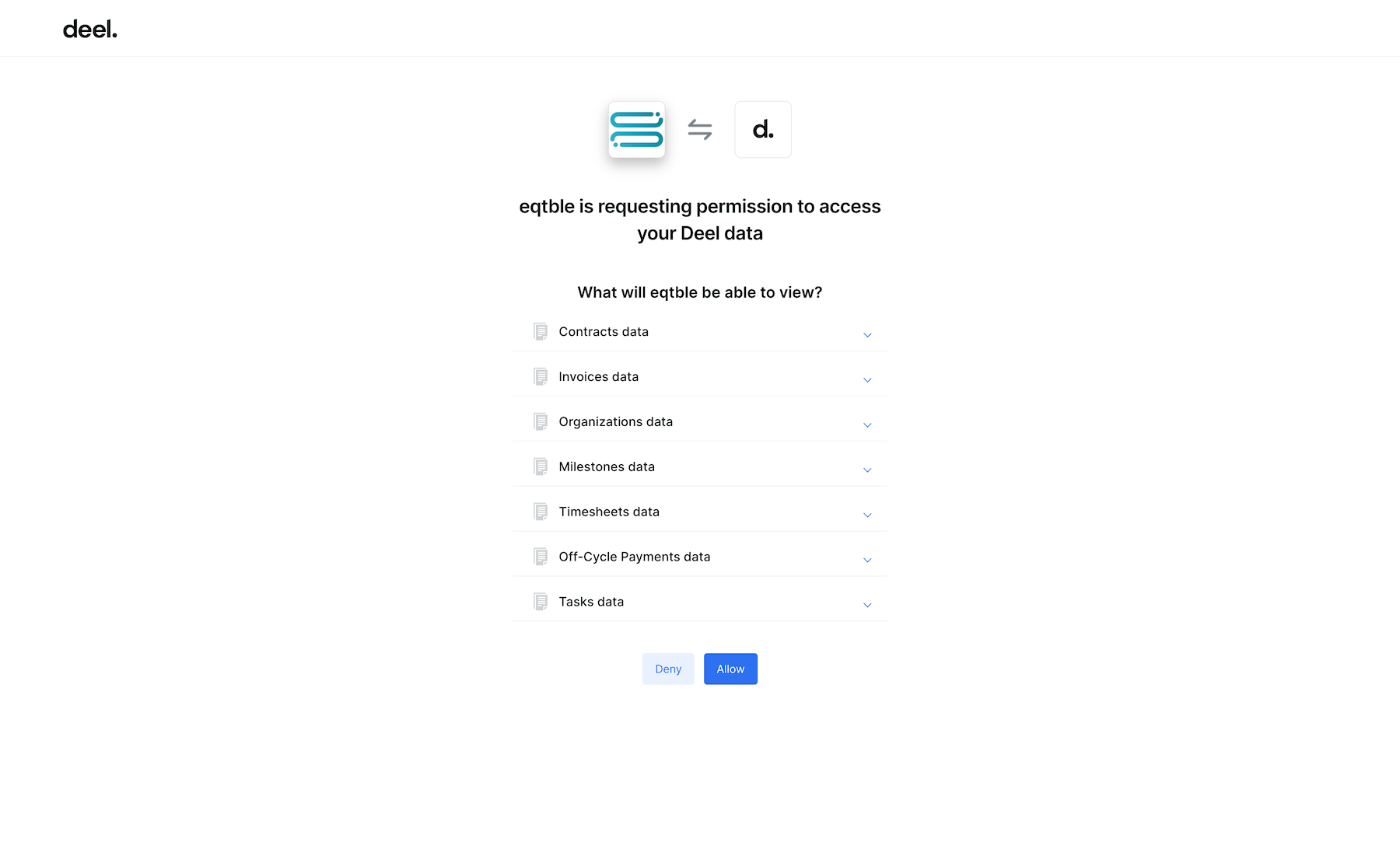
- You will be redirected back to eqtble, and you will see a confirmation message.

