Before you begin
You must be an admin of your Personio account to complete this integration.Need help? Let eqtble set up Personio for you
We will schedule a call with whoever is Personio admin on your side.Integrate eqtble with Personio
1. Create an API key
- Log in and click Settings in the bottom left.
- Navigate to the Integrations section and click API Credentials.
- Click Generate new credential.
- Add in a name and select other for the Integration.
- Check Read for all the permissions.
- For readable employee attributes, choose these attributes:
- First name
- Last Name
- Gender
- Hire date
- Last name
- Office
- Profile Picture
- Termination date
- Status
- Supervisor
- Copy the Client ID and Secret. You will need it to connect eqtble to Personio
3. Integrate eqtble with Personio
- Sign in to the eqtble app.
- Navigate to Organization Settings.
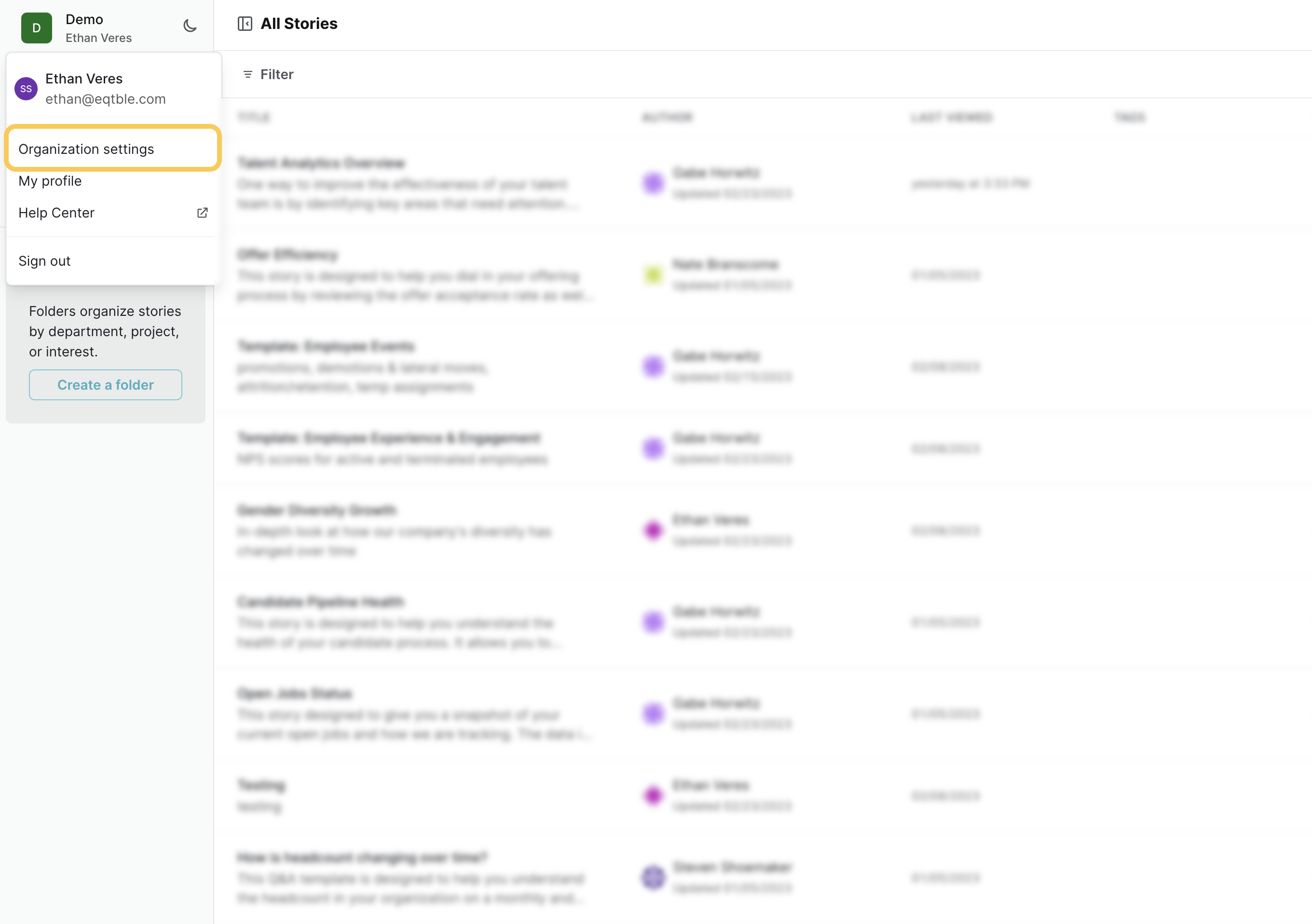
- Select Integrations and select Personio
- Paste your Personio Client ID and Secret into the respective fields.
- Click Save

