Before you begin
You must be an Ashby administrator to create an API keyNote on security
eqtble only requires a Read-Only API key and will not have the ability to modify data in your Ashby account. See the Ashby docs for more info. We always recommend creating a new API key for eqtble. This will allow you to revoke access to eqtble if needed.Integrate eqtble with Ashby
- Sign in to Ashby
- Click the Admin on your navigation bar.
- Click Integrations then API Keys
- Click the New button in the top-right to generate a new API key.
- Set the name to
eqtbleand click Create API Key - In Choose Scopes section, select read all checkbox.
- Click Save and Continue
- Save the API key in a secure location.
- Login to the eqtble app.
- Navigate to Organization Settings.
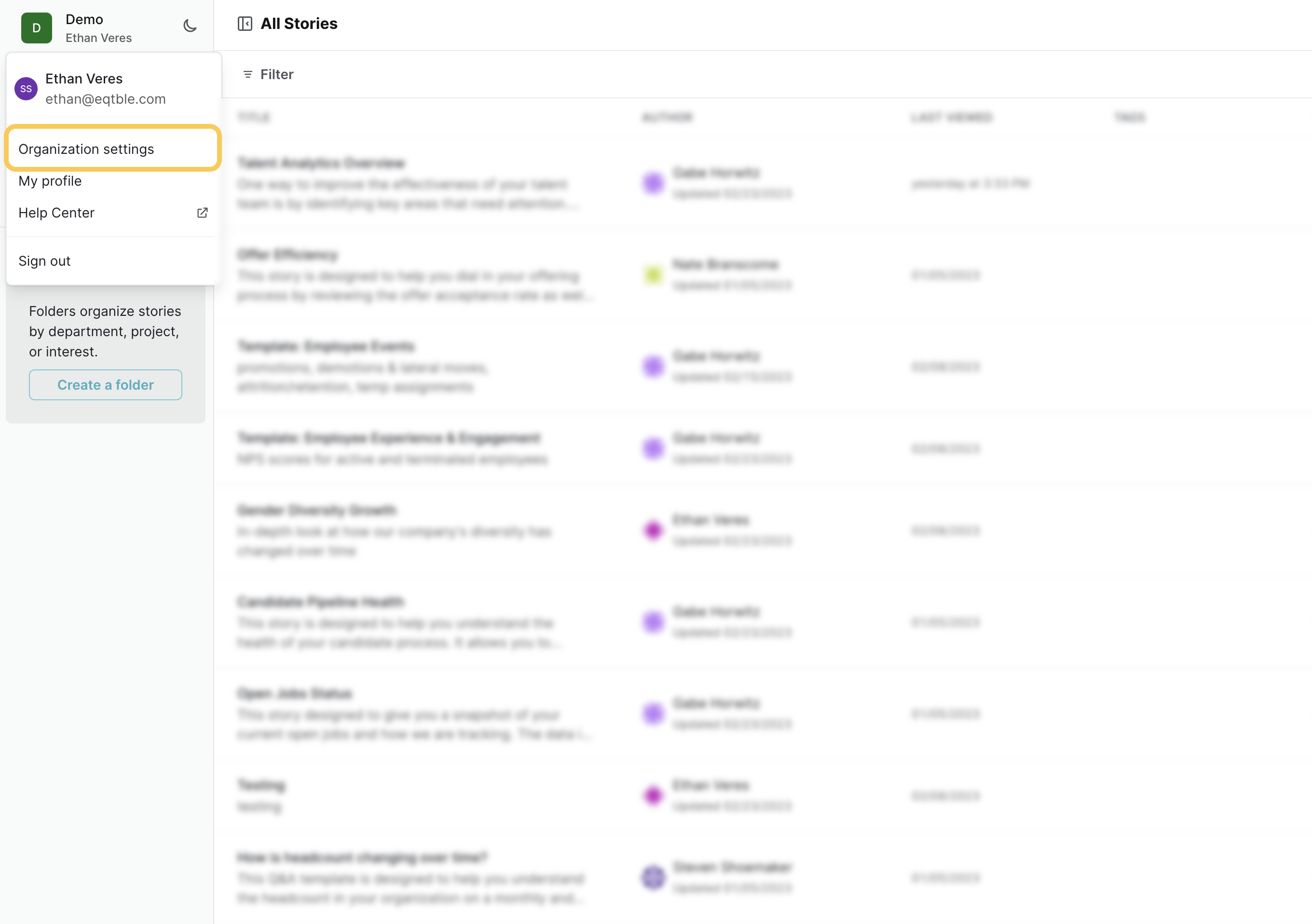
- Select Integrations and select Ashby
- Paste the API key into the API Key field and click Save.

