Before you begin
You must be a Lever administrator to create an API keyIntegrate eqtble with Lever
eqtble uses oAuth to integrate with lever.- Sign in to the eqtble app.
- Navigate to Organization Settings.
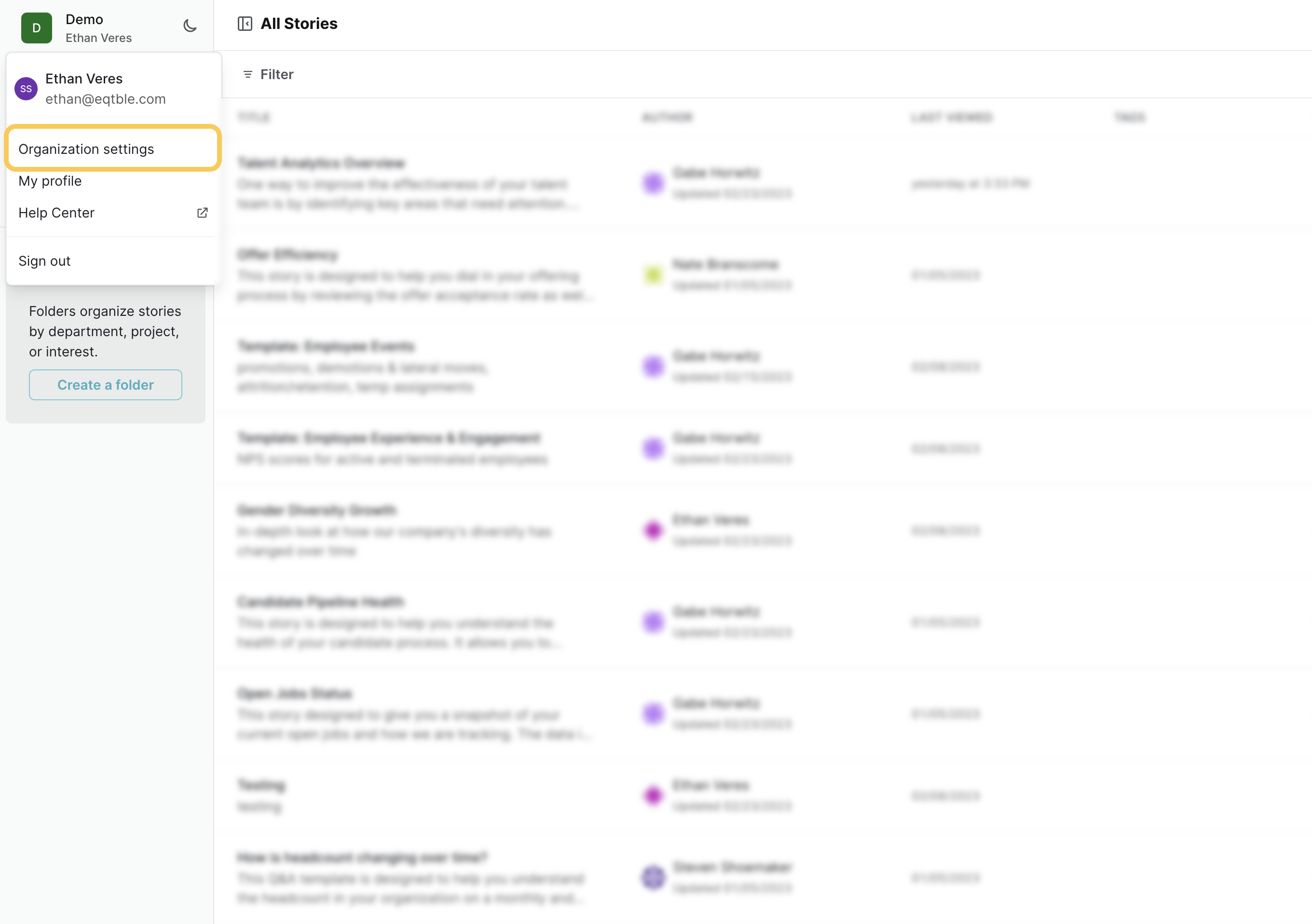
- Select Integrations and select Lever Hiring
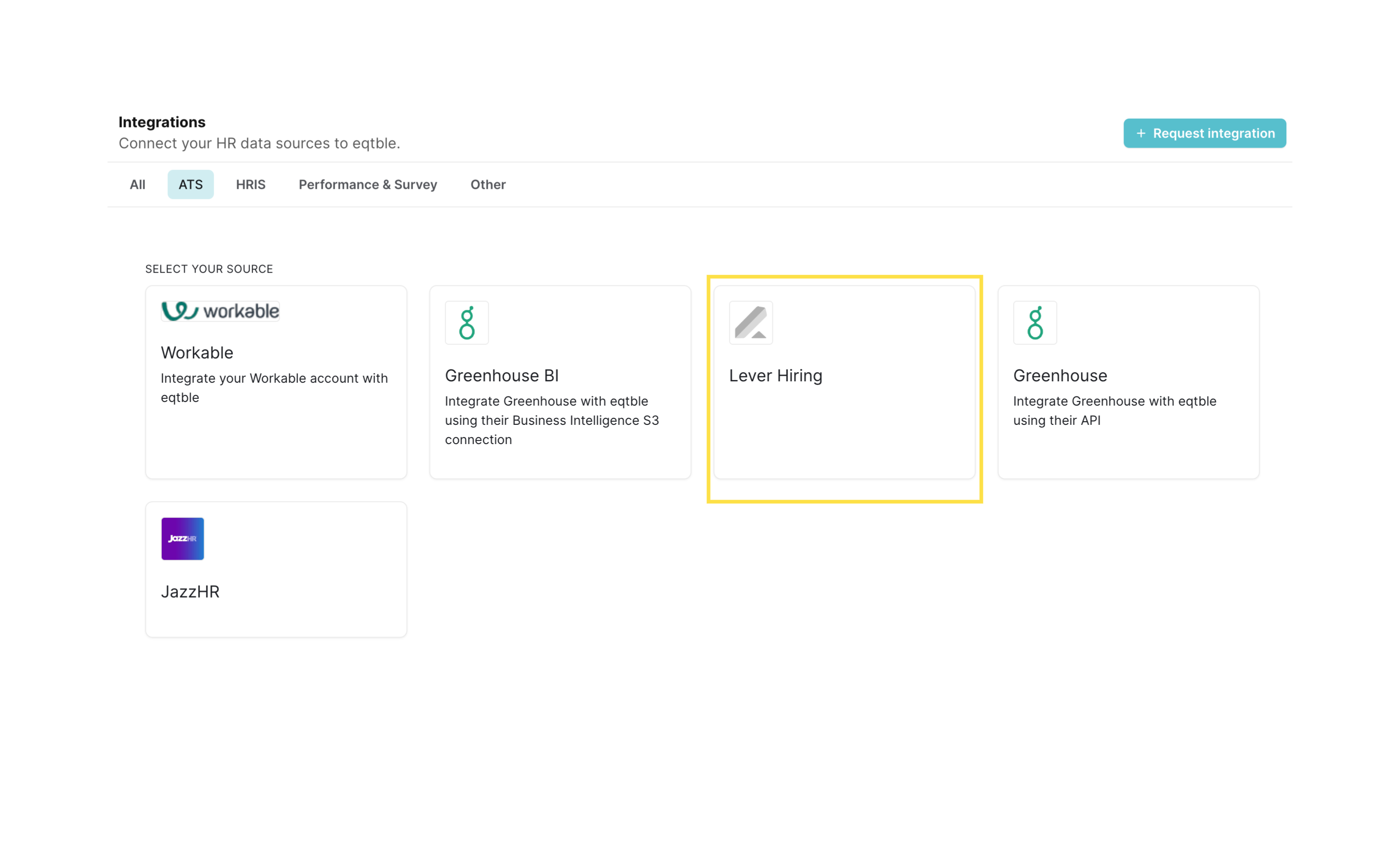
- Click Login with Lever Hiring and you will be redirected to Lever.
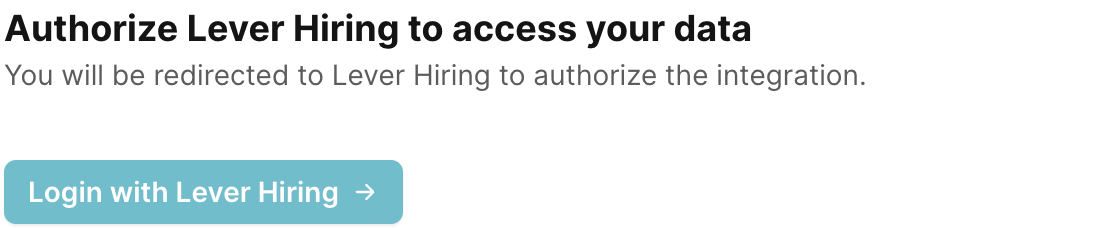
- Follow the instructions in Lever.
- That’s it!

