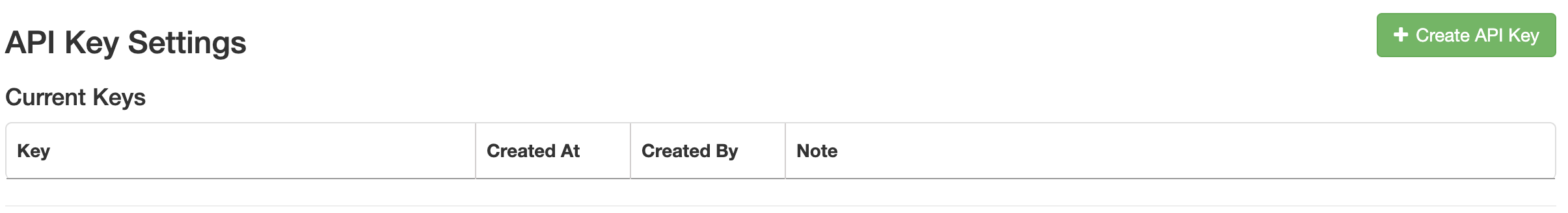How can I get access to Gem’s API?
Talk to your Gem point of contact (Customer Success Manager or Account Executive) to get access. They will provide you access in your account.Accessing API Key
Once the API is turned on in your account, team admins at your company can provision API keys on your Team Settings dashboard. When you are on your page, scroll all the way to the bottom, and you will see: