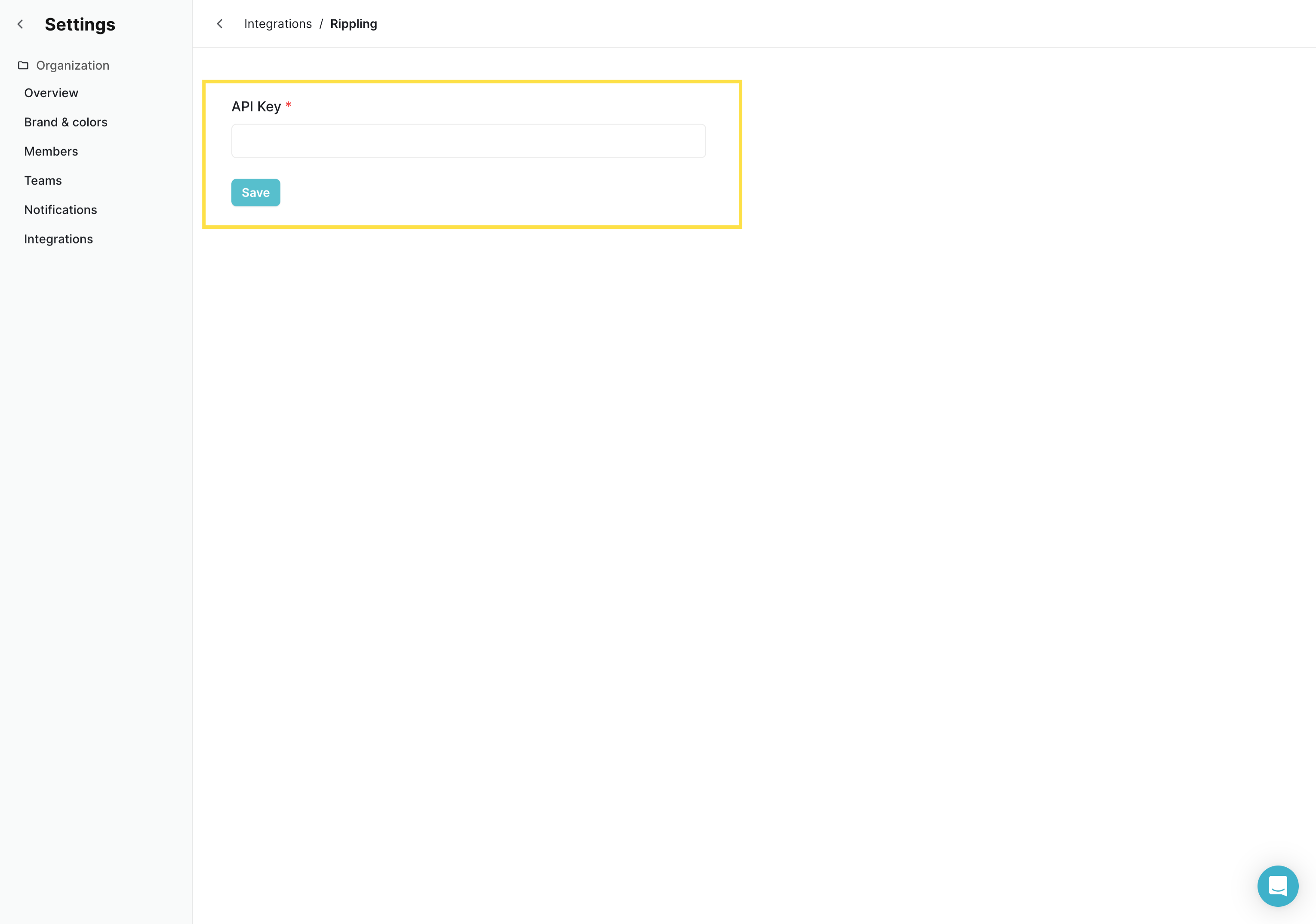Before you begin
You must be a Lattice super admin to create an API keyNeed help? Let eqtble set up Lattice for you
We will schedule a call with whoever is the Lattice super admin on your side.Note on security
We always recommend creating a new API key for eqtble. This will allow you to revoke access to eqtble if needed.Integrate eqtble with Lattice
- Sign in to Lattice as a super admin
- Navigate to Admin > Organization > Settings > API Keys
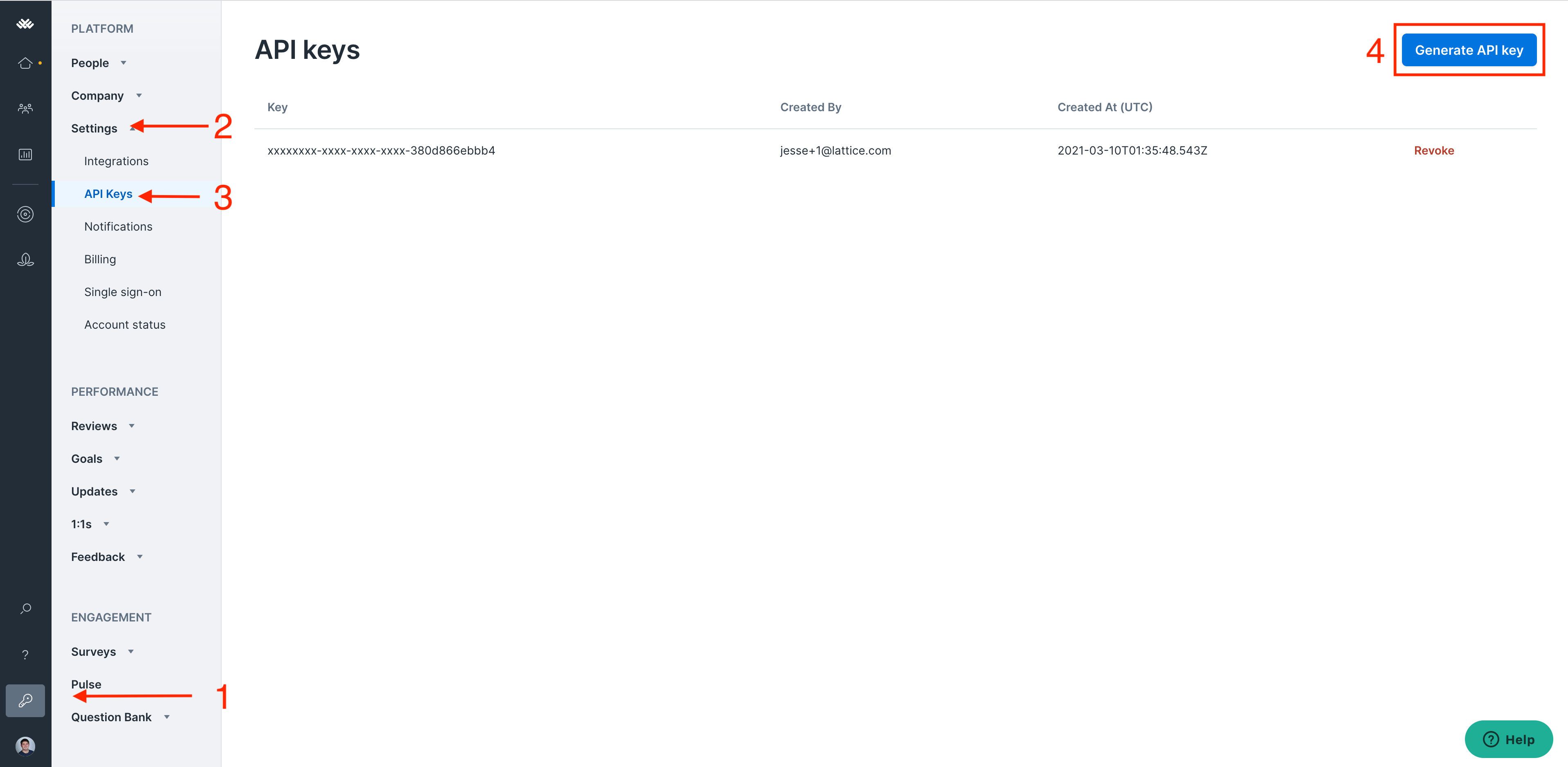
- Copy the API key from Lattice when it is shown!
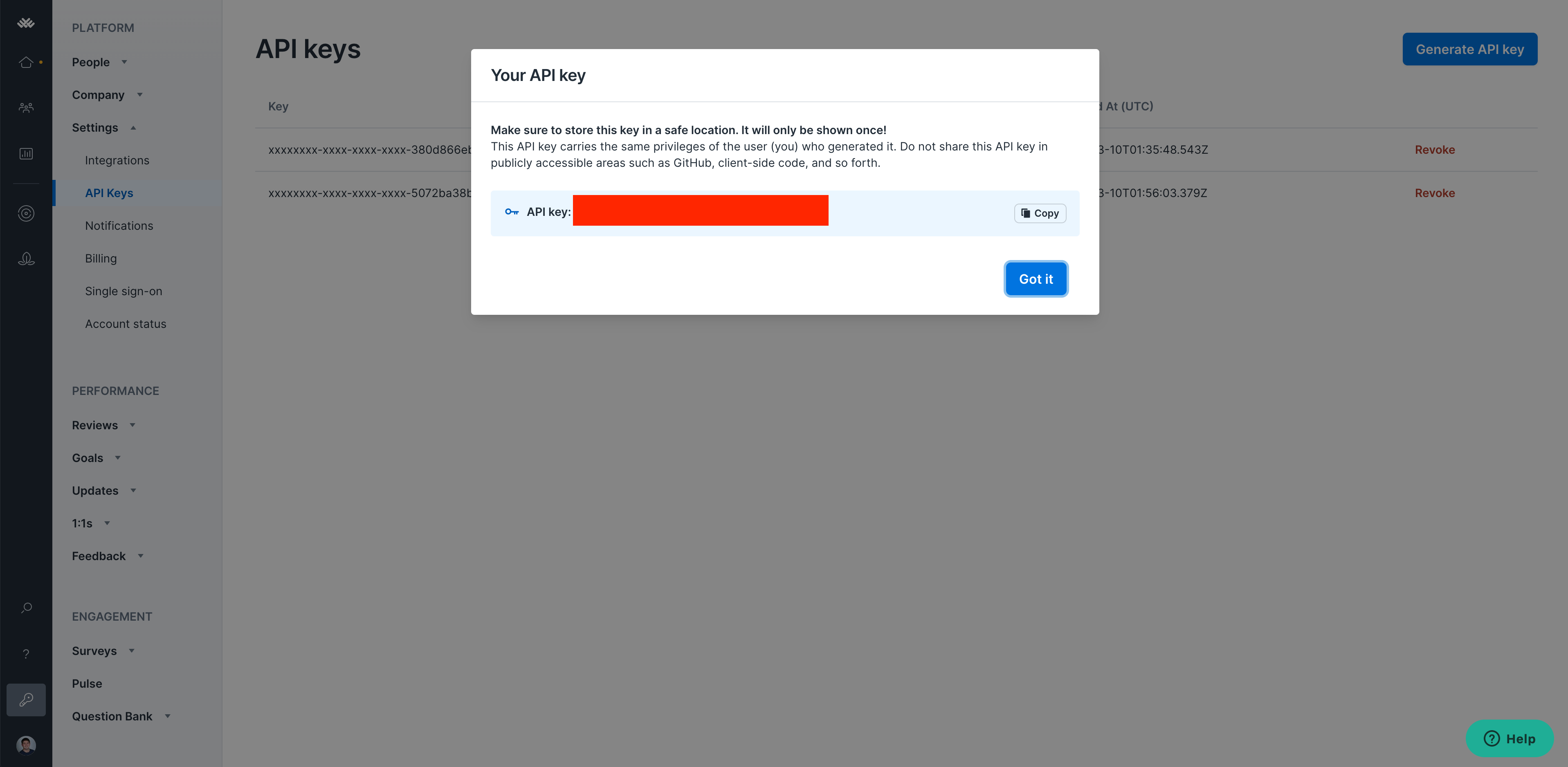
- Login to the eqtble app.
- Navigate to Organization Settings.
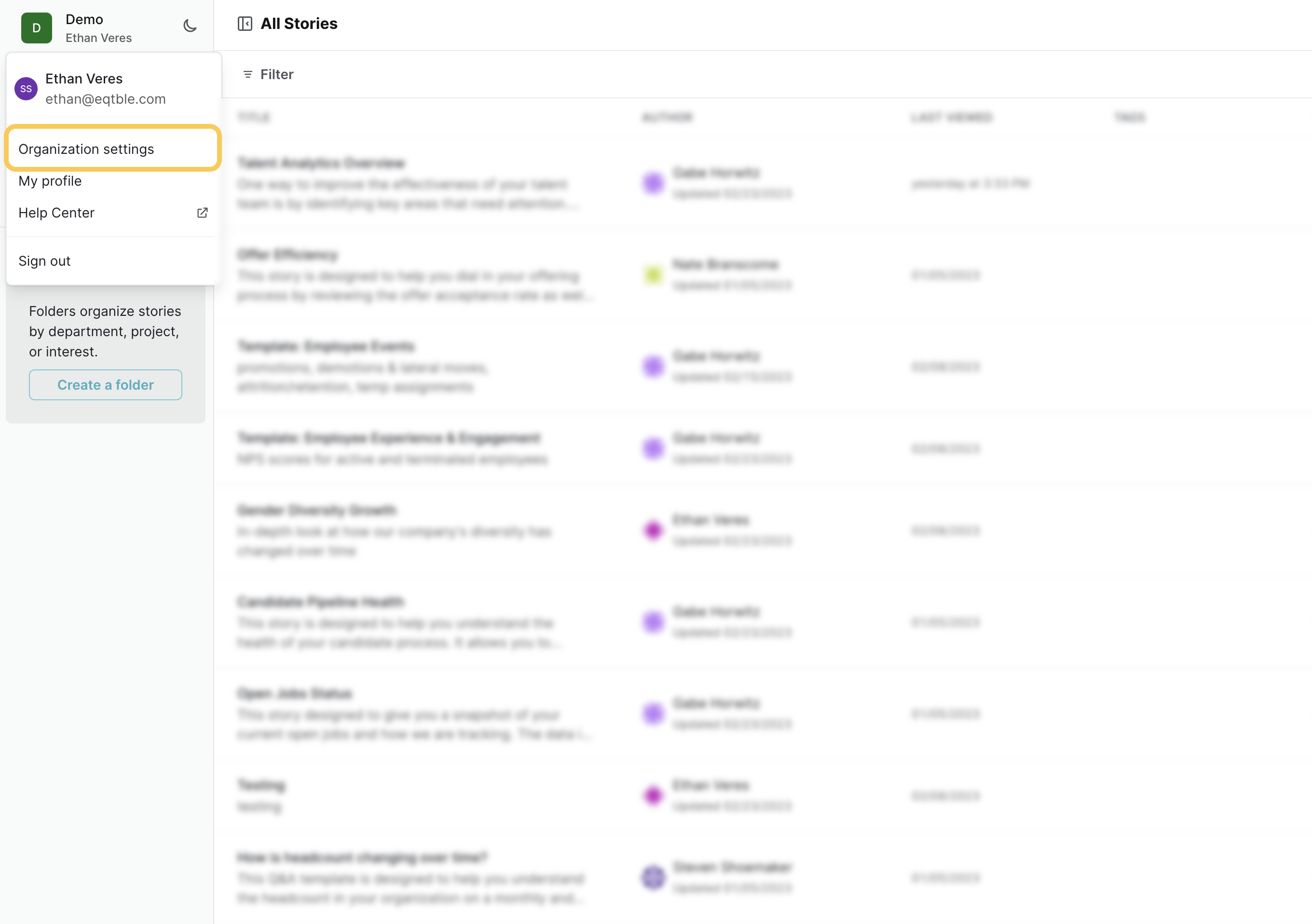
- Select Integrations and select Lattice
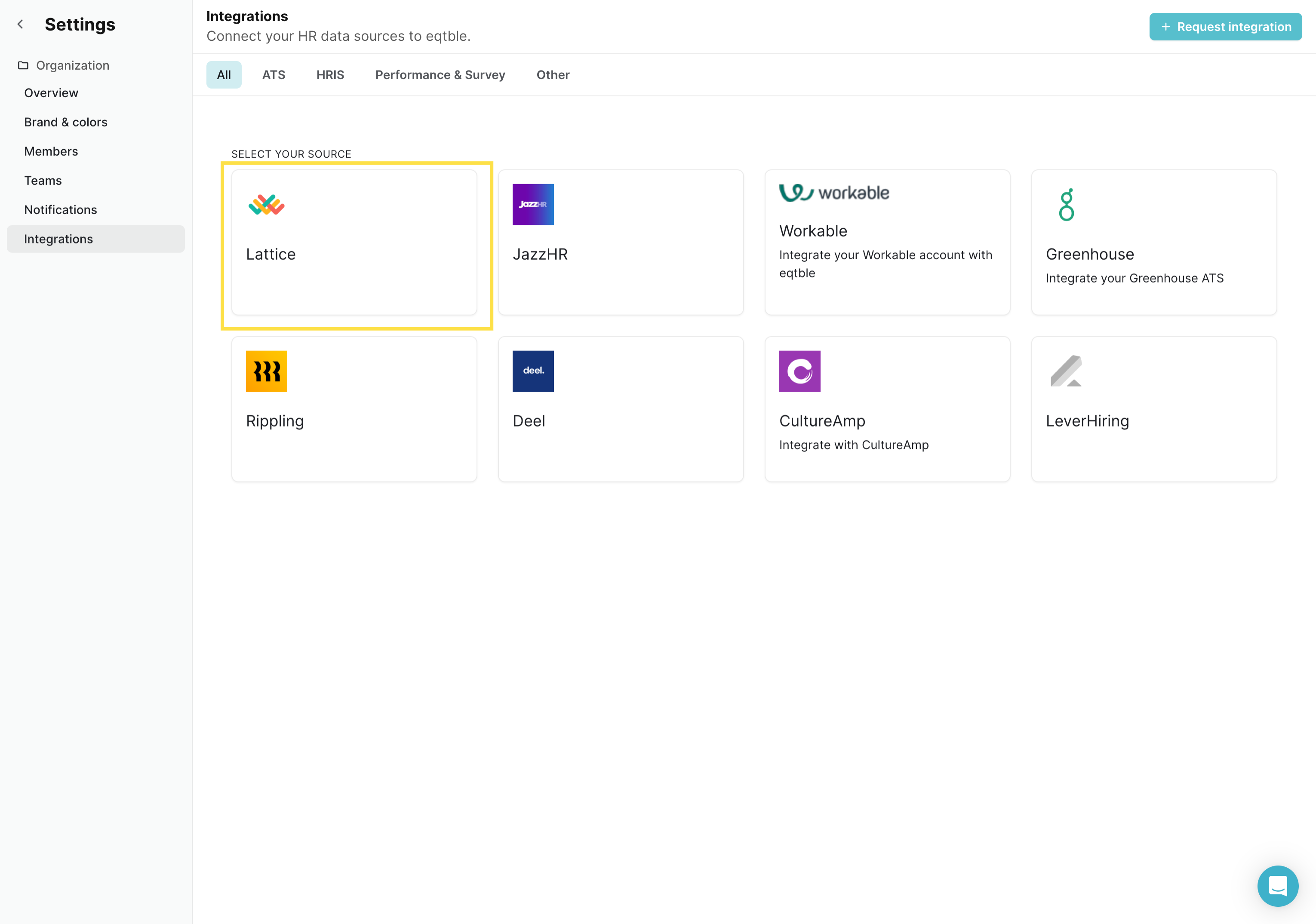
- Paste your API key into the API Key field and click Save