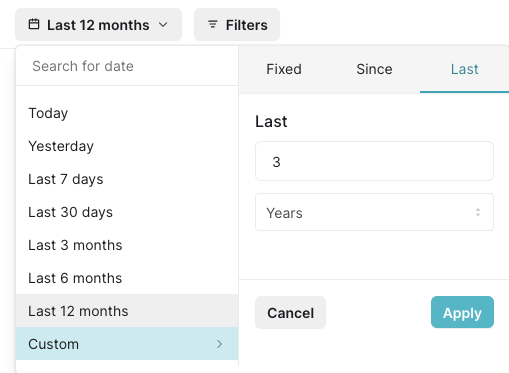Global Date Filter
The effective date filter is used to change the date on your story. The date filter can be applied at the global or the local chart level. The date filter is uniquely linked to specific dates for each metric. Therefore, when you filter on effective date, it will filter each of the metrics with their respective dates. Example: if you have Time to Hire and Time to Fill on a story and filter the effective date to the last 3 months - the time to hire will filter on the time to hire end date, and time to fill will filter on the time to fill end date. Each of those dates will be standard unless you’ve requested to change them for your company.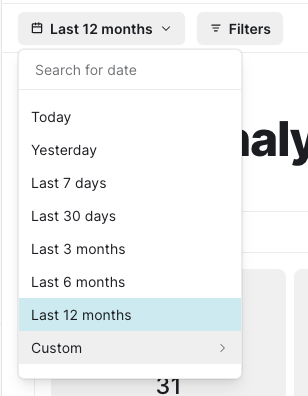
Local Date Filter
If you add a local date filter on a chart it will override any global date filter that is applied. See Global vs Local Filters for more information on the interaction.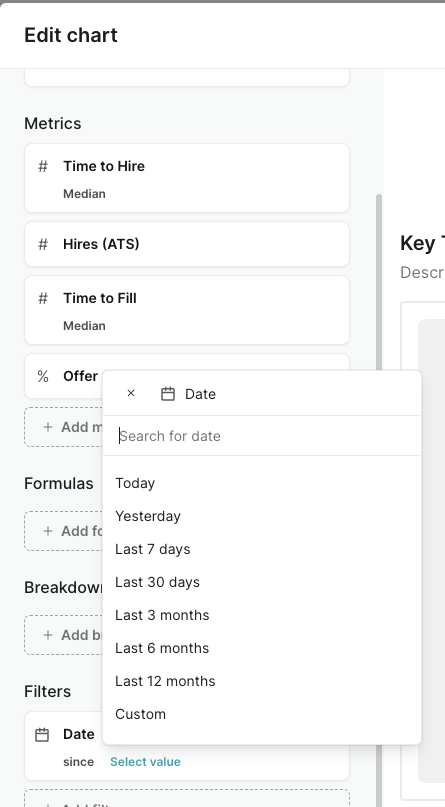
Custom Filters
There are currently 3 options for custom filters:-
Fixed dates — pick a specific date range.
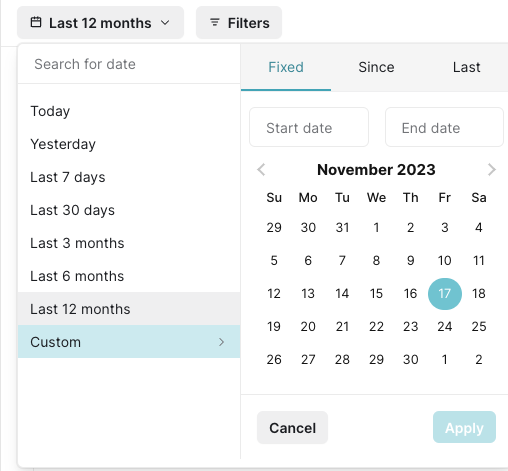
- Since — use this to do since a specific date. Example would be since 1/1/2023 aka YTD.
-
Last — used to set to the last 3 years, last 1 quarter, last 1 year etc.
- Note: If you are in the current quarter, the last 1 quarter will include the quarter you are in.