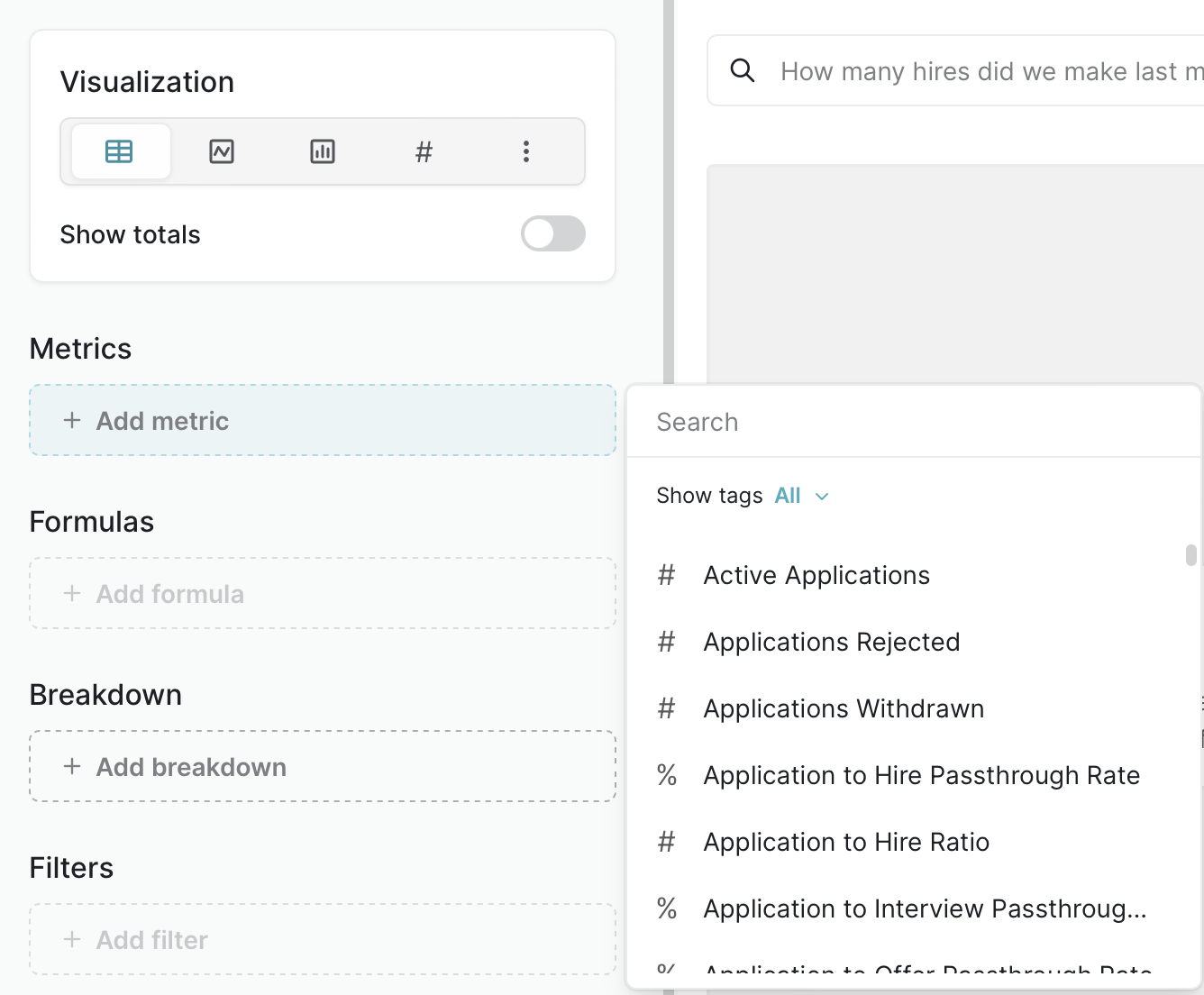
Background
Metrics are quantitative measures used to assess, analyze, and evaluate various aspects of an organization’s workforce, talent management, and HR processes. When creating a chart in Chart Builder, the first step is choose one or more metrics to analyze. eqtble provides a suite of ready-to-use metrics upon integration with your ATS, HRIS, or performance management systems. You can view the full list of available metrics by navigating to the Data Library tab. This suite of out-the-box metrics is organized into the following themes:- Talent Management
- Workforce Management
- Performance Management
Tech Specs
A metrics has 6 main components:- Name: a descriptive name to identify the metric by
- Definition: a short description that summarizes how the metric its calculated and why its useful
- Formula: the calculation used to compute the metric
- Aggregation: min, average, median, or max
- Data Type: number or percent
- Tags: a word or short phrase associated with the metric so you can easily find it in the app
Directions
To add a metric to a chart:- Click on + Add metric under Metrics
- Search for metrics by scrolling through the list, typing a keyword into the search bar, or utilizing the tags filter
- Hover over the desired metric to view its definition
- Click on the metric

