Table of Contents
- Bar Chart
- Column Chart
- Stacked Bars
- Percent of Total
- Heatmap
- Line Chart
- Area Chart
- KPI Scorecard
- Scatterplot
- Pie Chart
- Combo Chart (Line + Bar)
- Funnel
- Sankey
Bar Chart
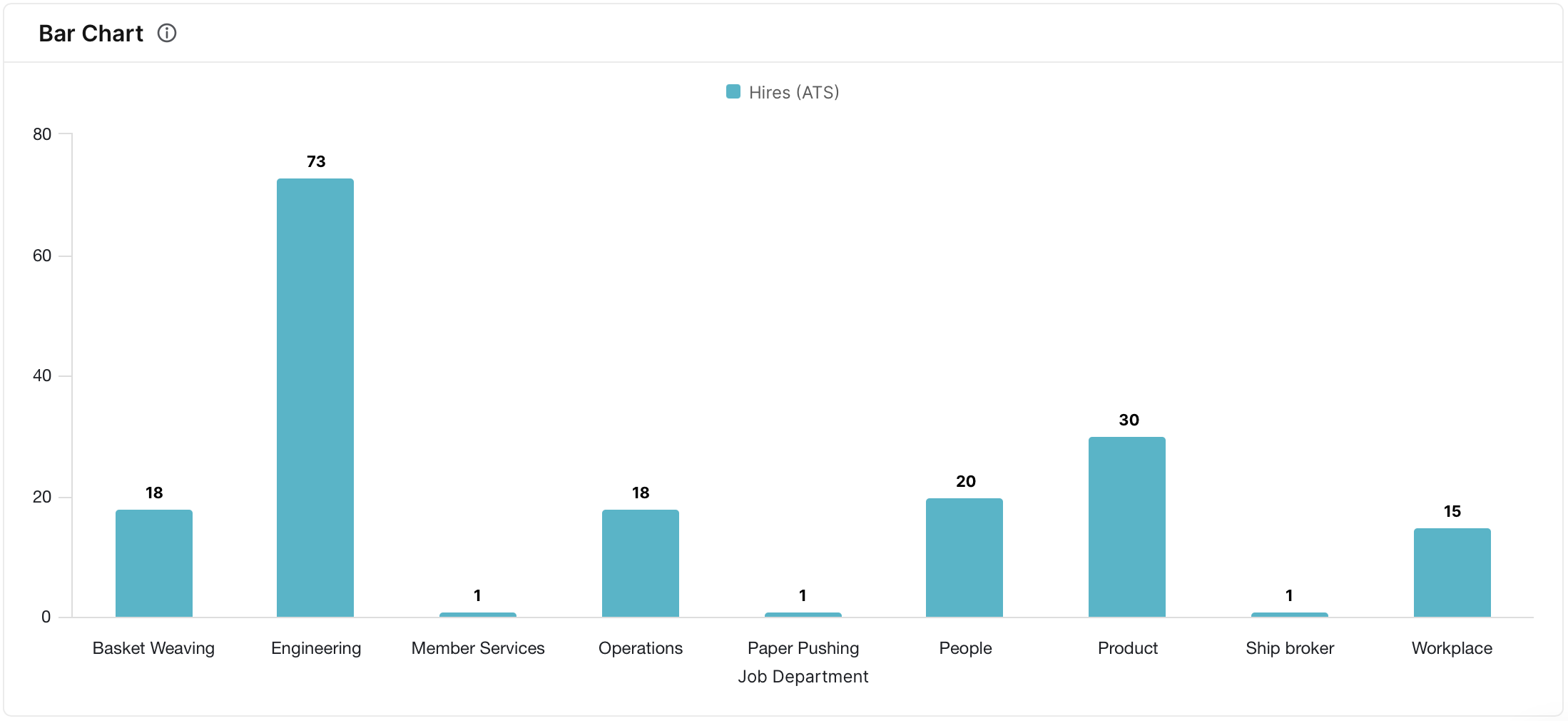
- add at least one metric and one breakdown
- set visualization type to bar chart
- enable value labels
Column Chart
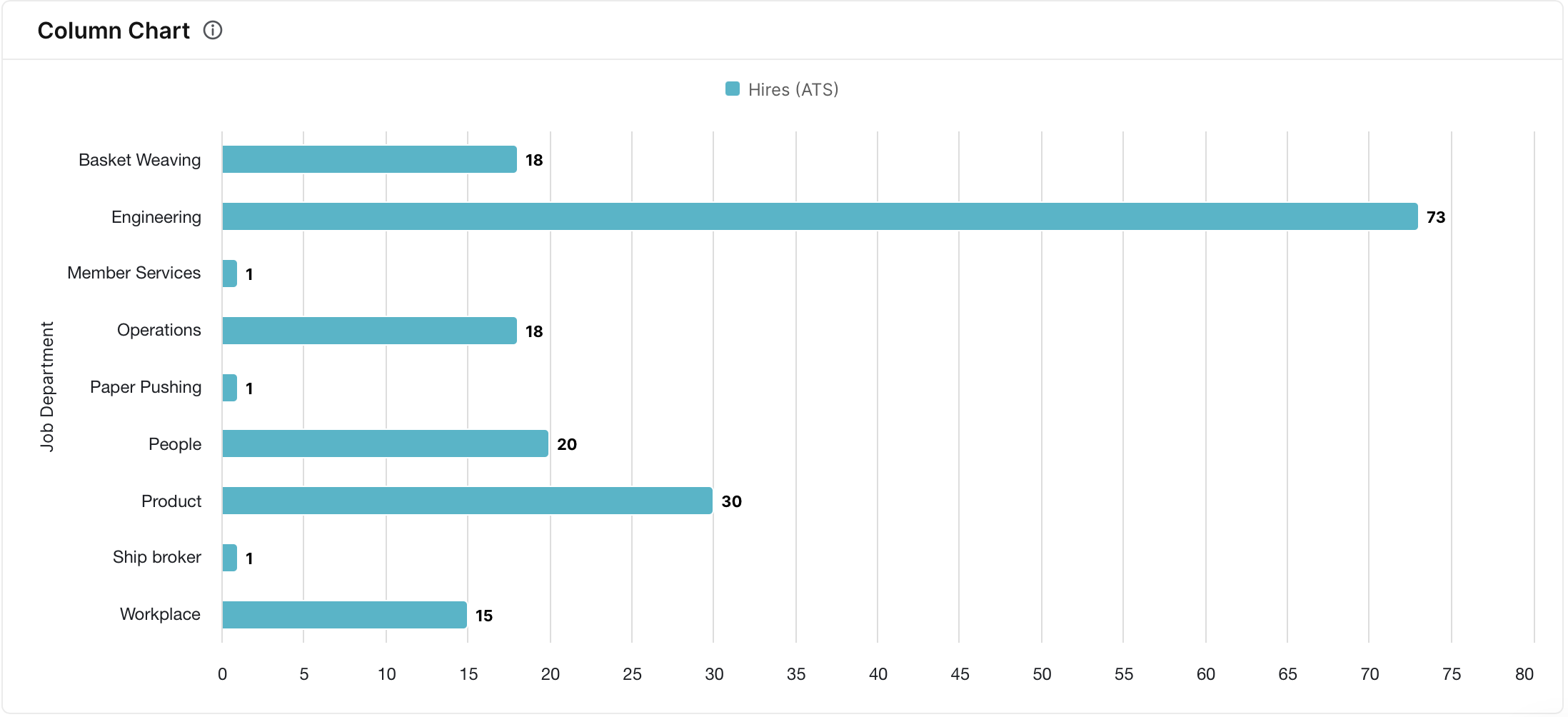
- add at least one metric and one breakdown
- set visualization type to bar chart
- In configure menu, enable horizontal chart and value labels
Stacked Bars
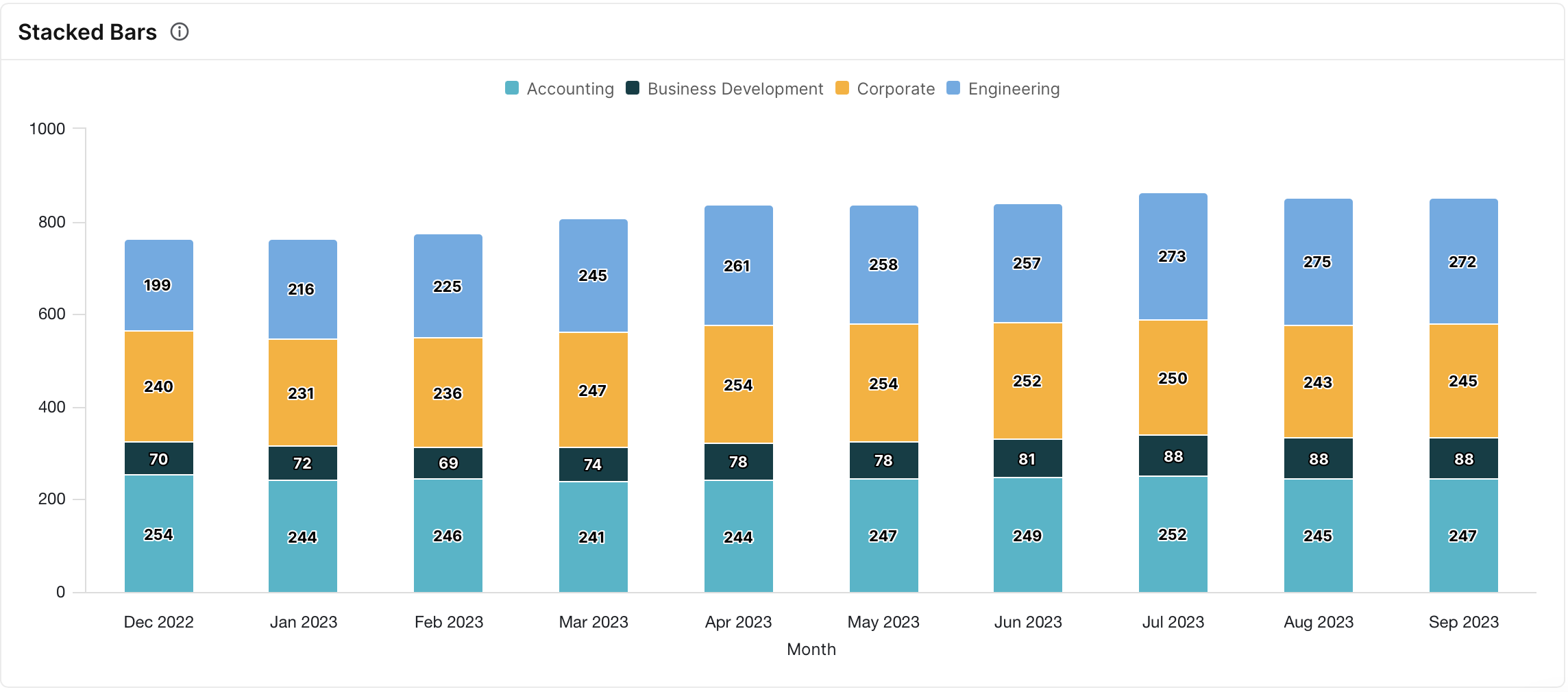
- add one metric and two breakdowns
- set visualization type to bar chart
- In configure menu, enable stacked bars and set the dropdown next to stacked bars toggle to absolute
Percent of Total
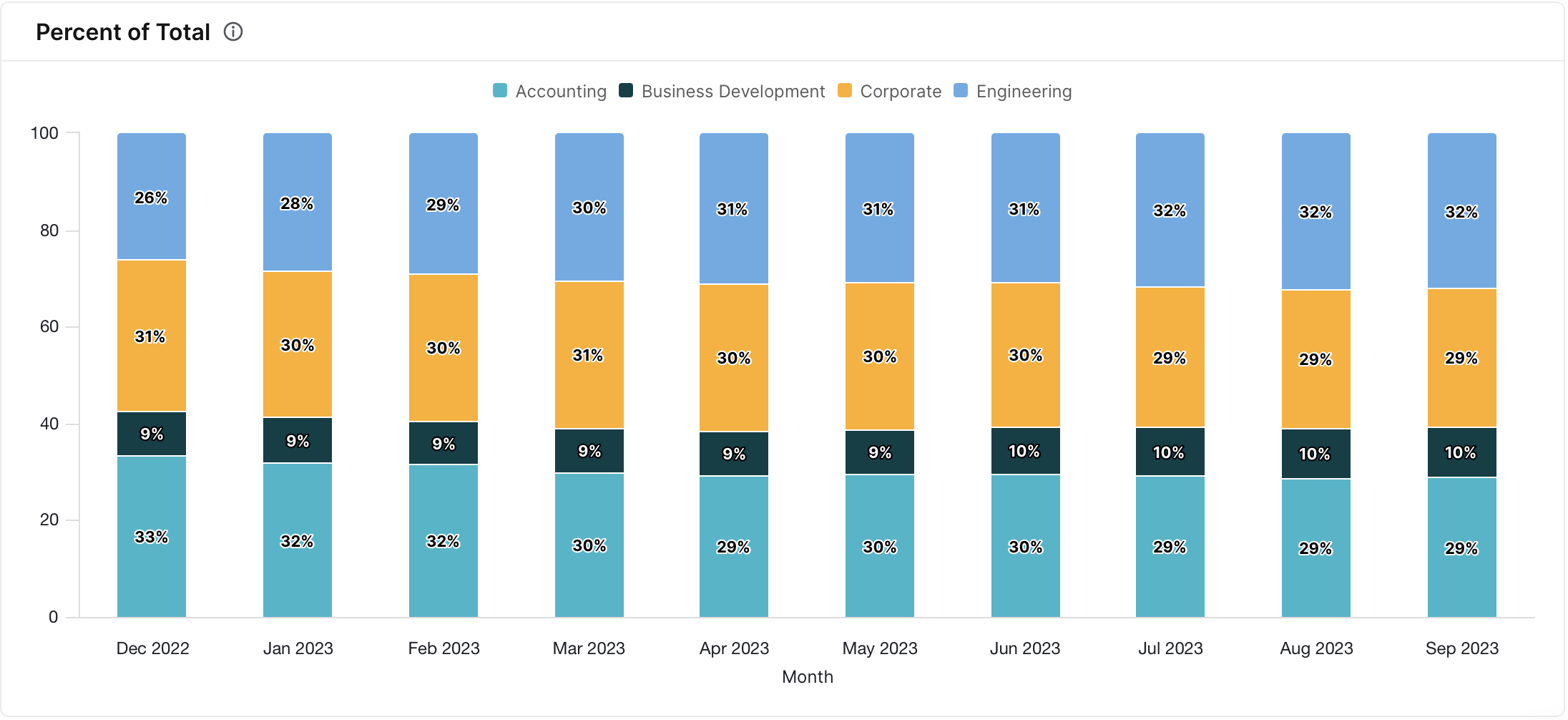
- add one metric and two breakdowns
- set visualization type to bar chart
- In configure menu, enable stacked bars and set the dropdown next to stacked bars toggle to percent
Heatmap
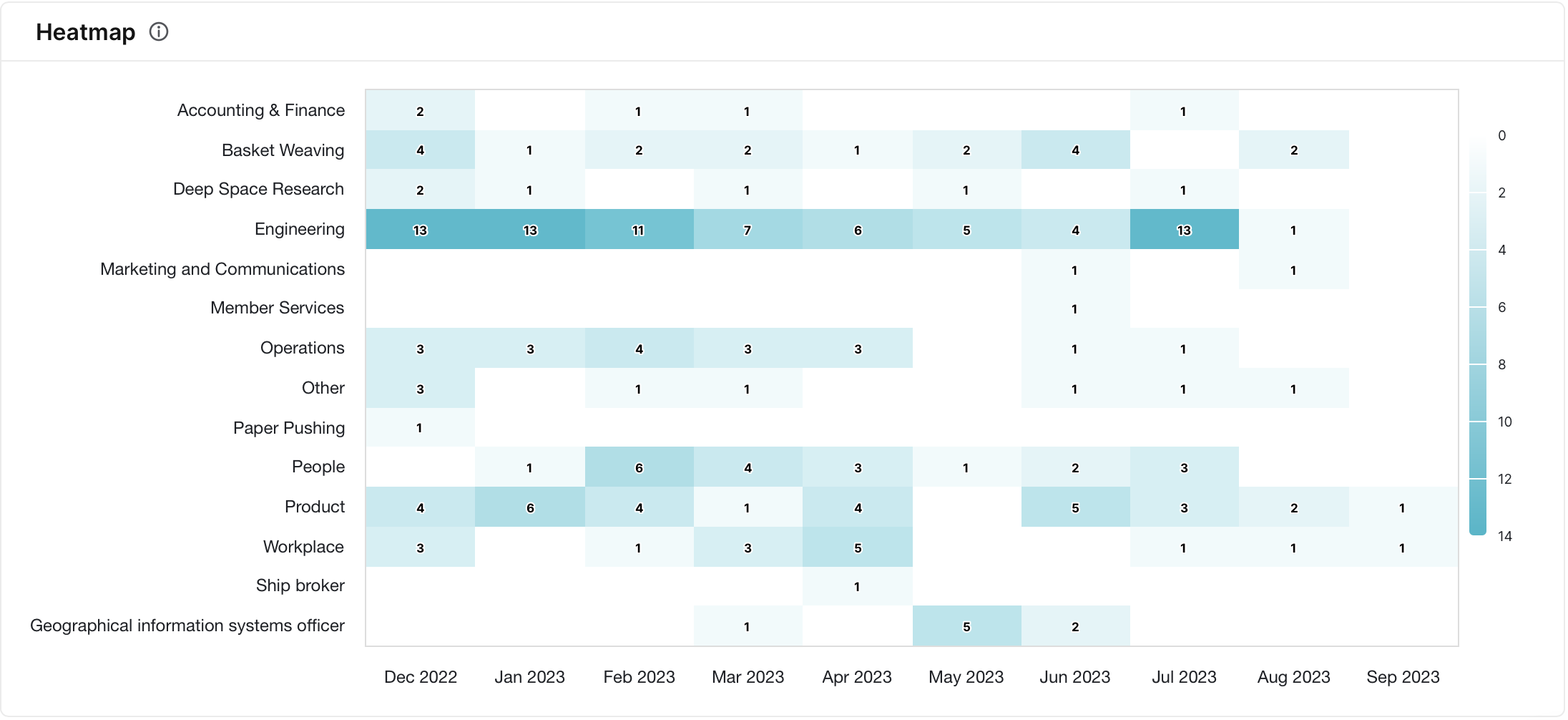
- add one metric and two breakdowns
- set visualization type to heatmap
- enable value labels
Line Chart
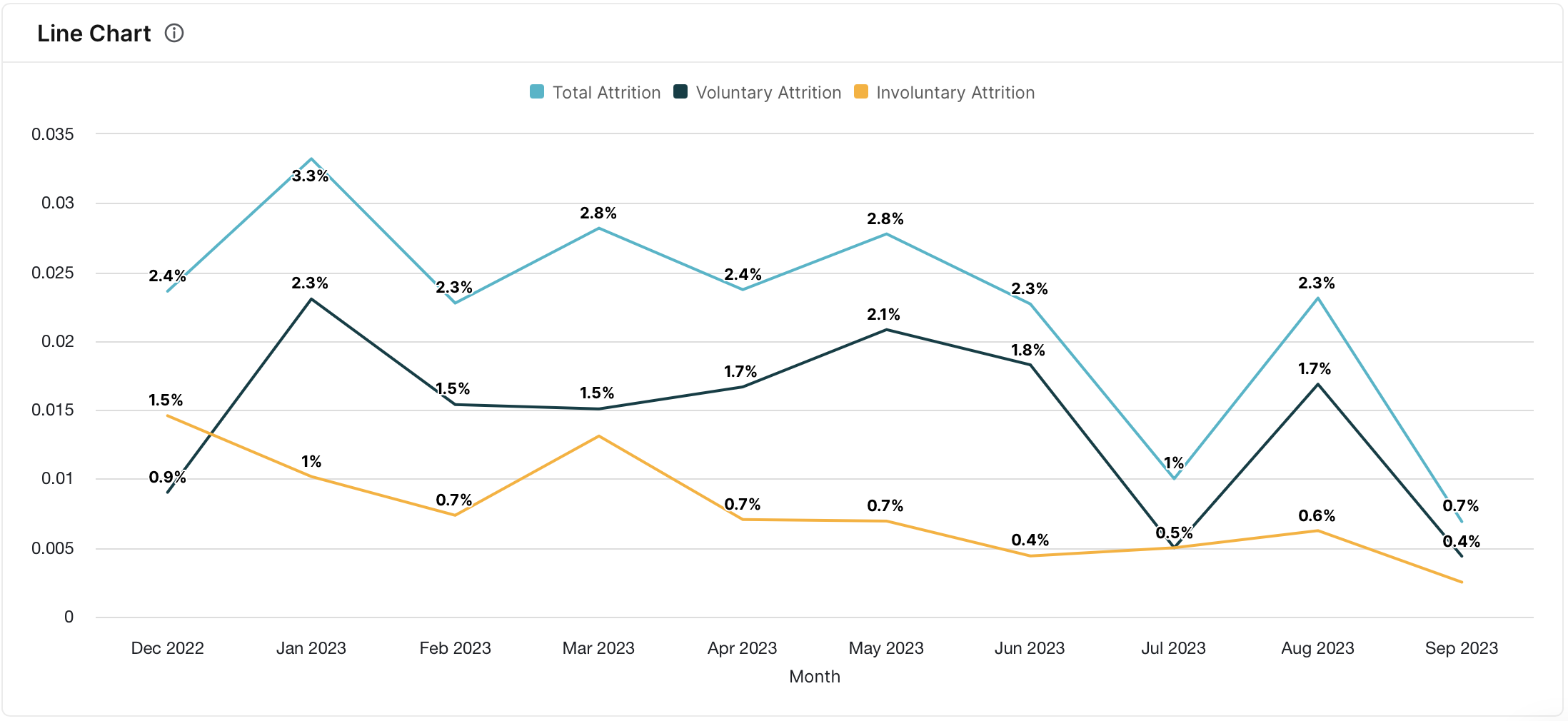
- add at least one metric and one breakdown
- set visualization type to line chart
- In configure menu, enable value labels
Area Chart
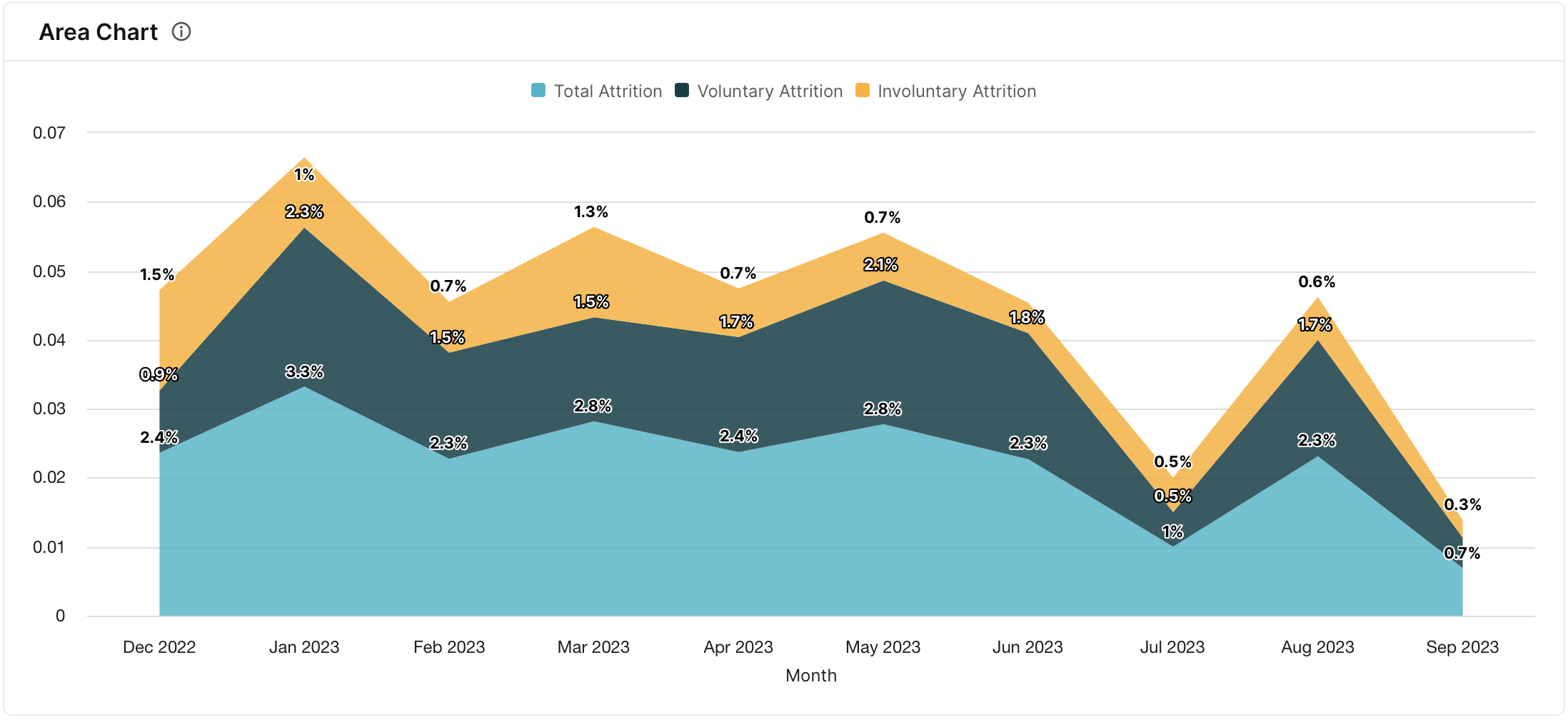
- add at least one metric and one breakdown
- set visualization type to line chart
- In configure menu, enable stacked lines and value labels
KPI Scorecard
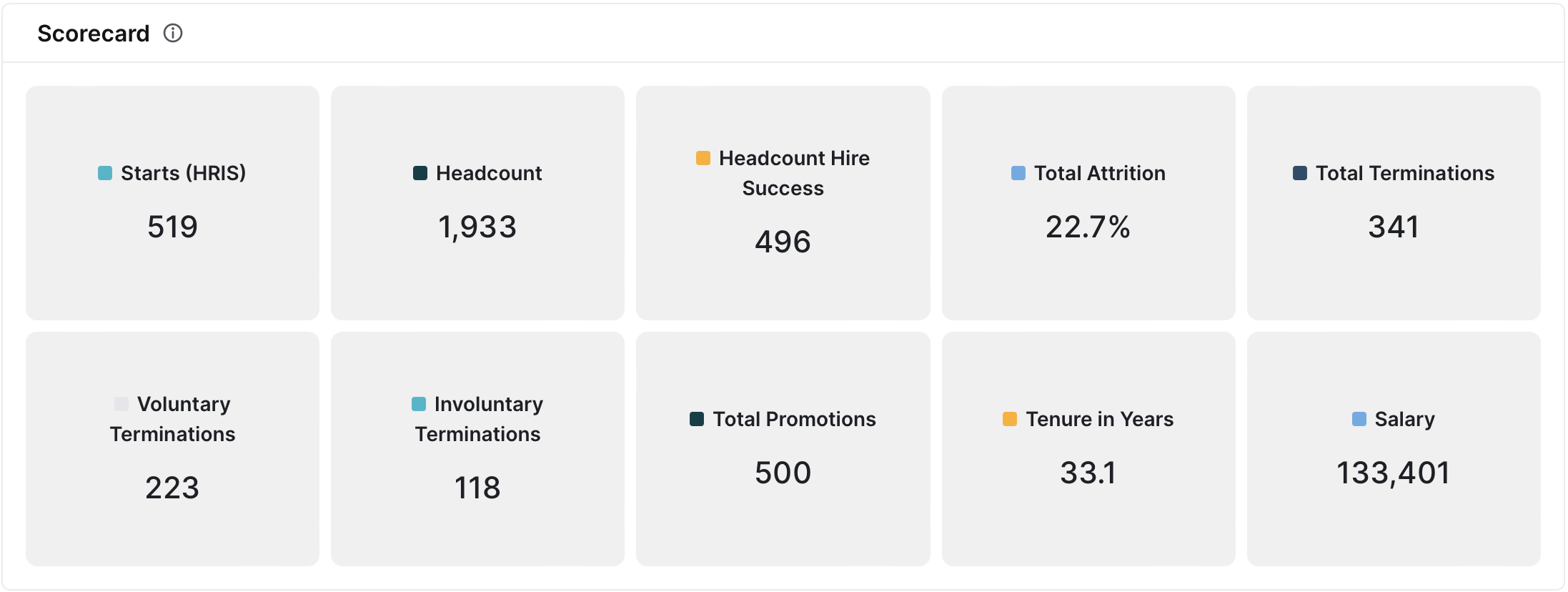
- add at least one metric
- set visualization type to scorecard
Scatterplot
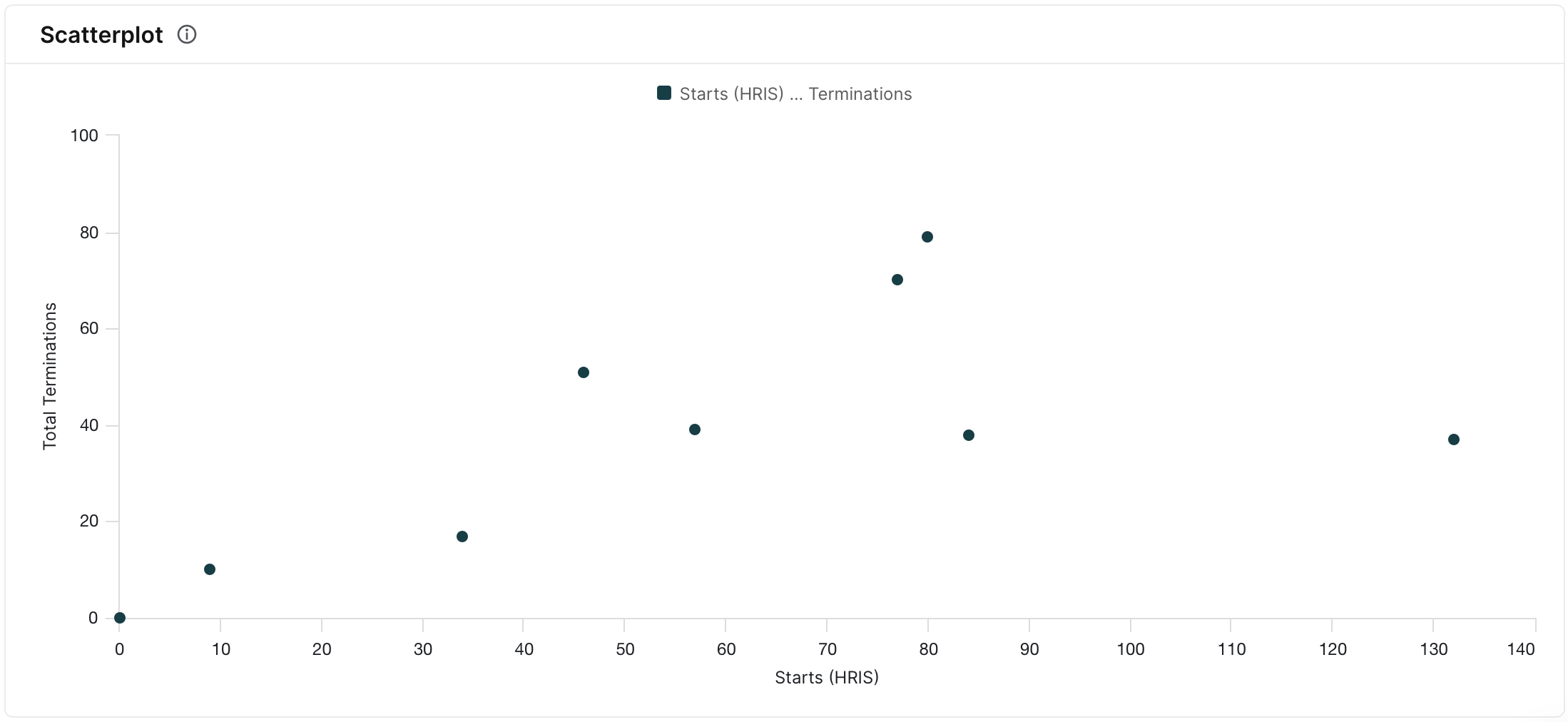
- add two metrics and at least one breakdown
- set visualization type to scatter chart
Pie Chart
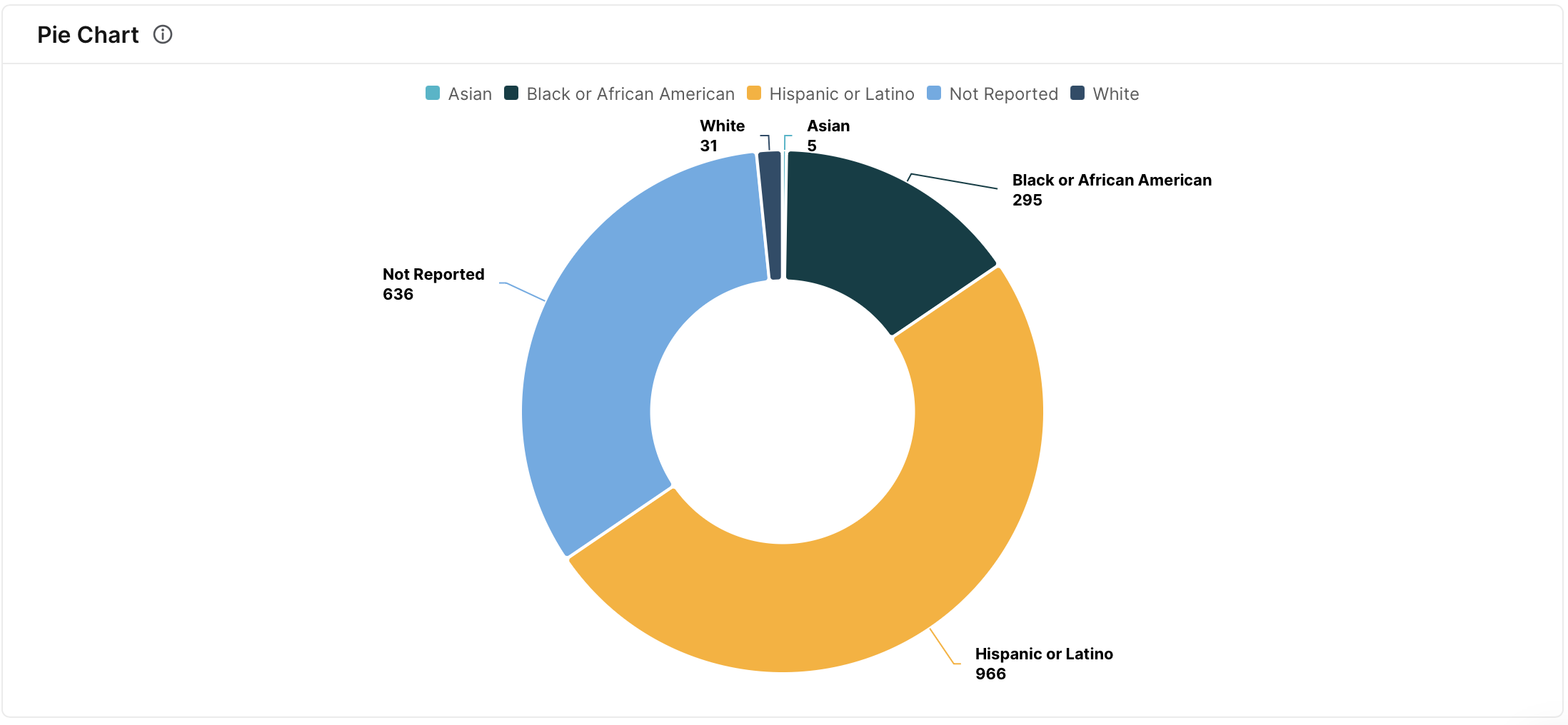
- add one metric and at least one breakdown
- set visualization type to pie chart
- enable value labels as number or percent
Combo Chart (Line + Bar)
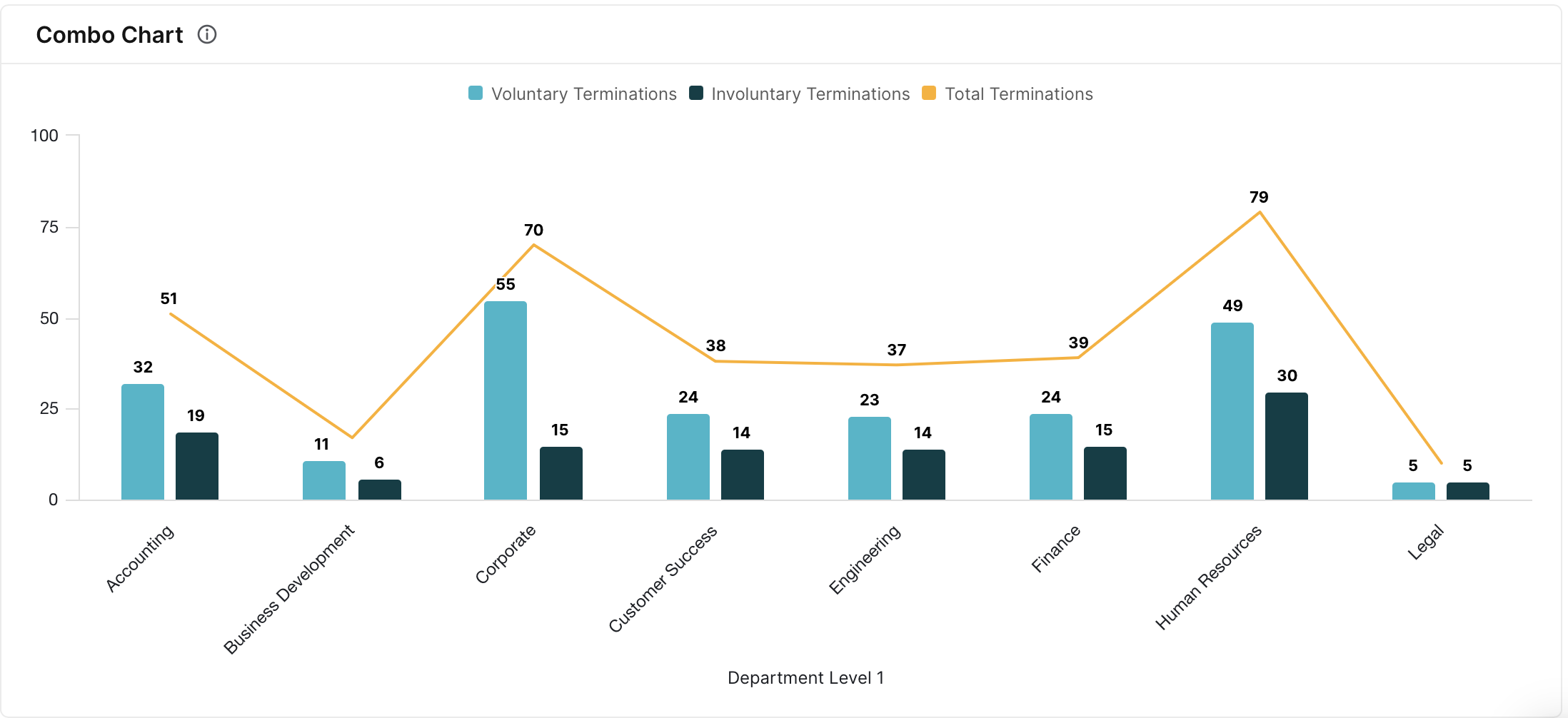
- add at least two metrics and one breakdown
- set visualization type to bar + line chart
- the last metric added will be represented as a line on the chart while the preceding metrics will be represented as bars
Funnel
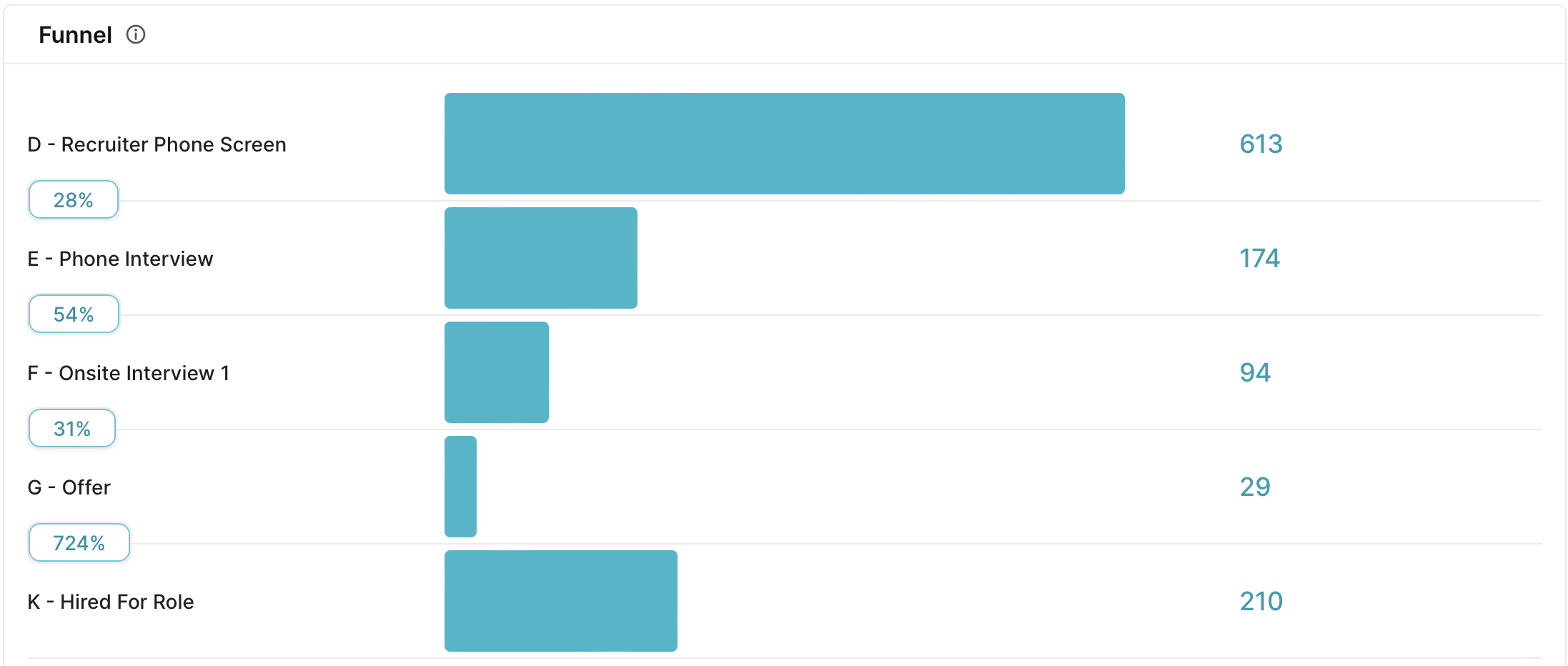
- add at least one metric and one breakdown
- set visualization type to funnel chart
- set funnel type to vertical, horizontal, or table
Sankey
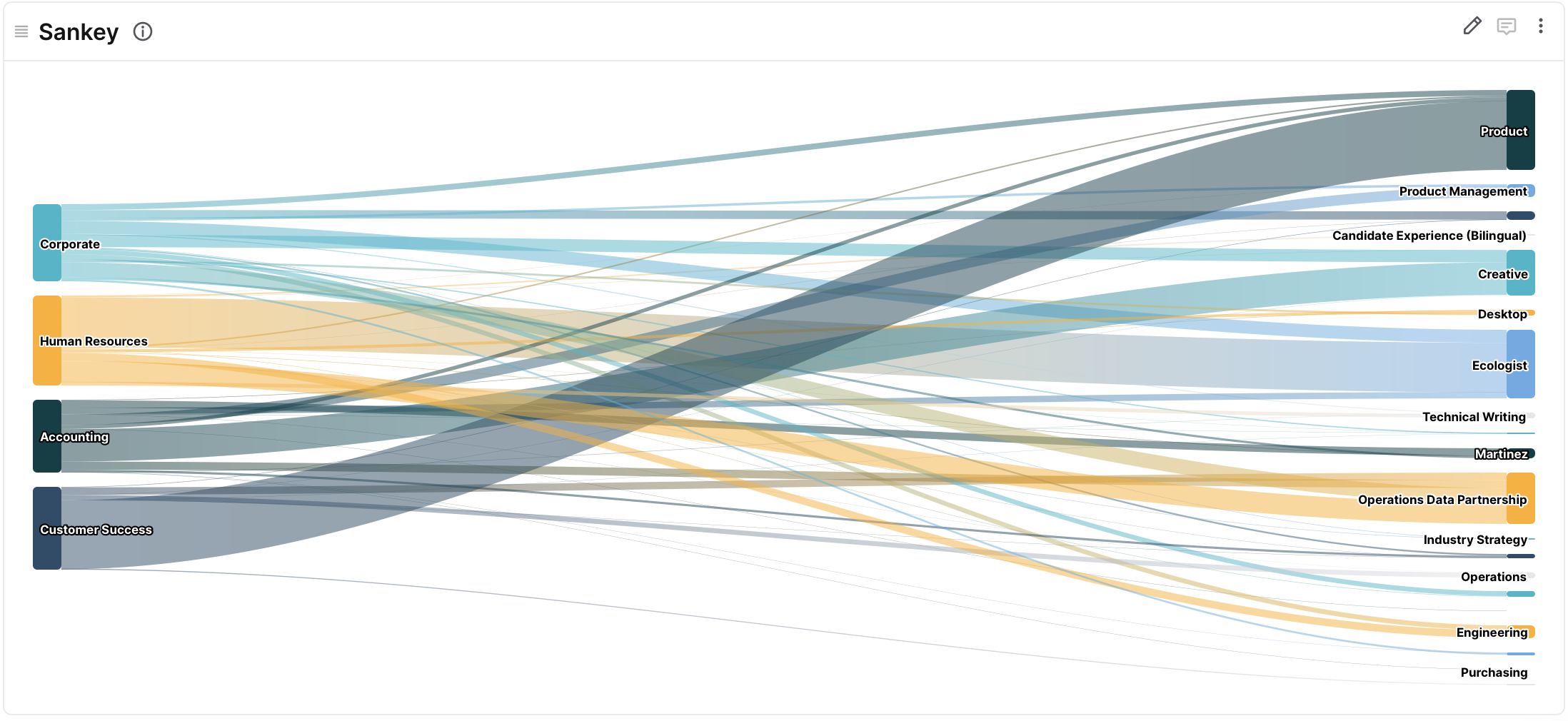
- add one metric and two breakdowns
- set visualization type to sankey chart

